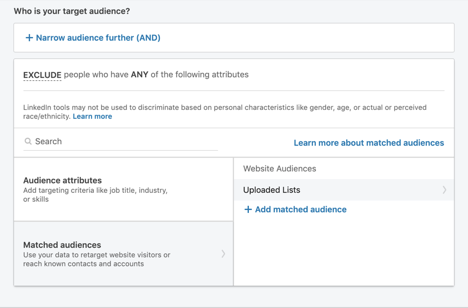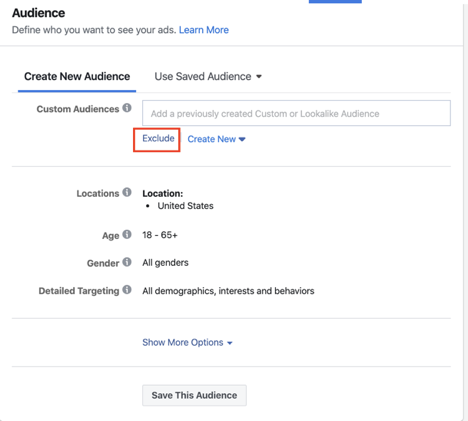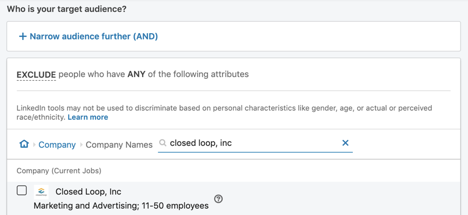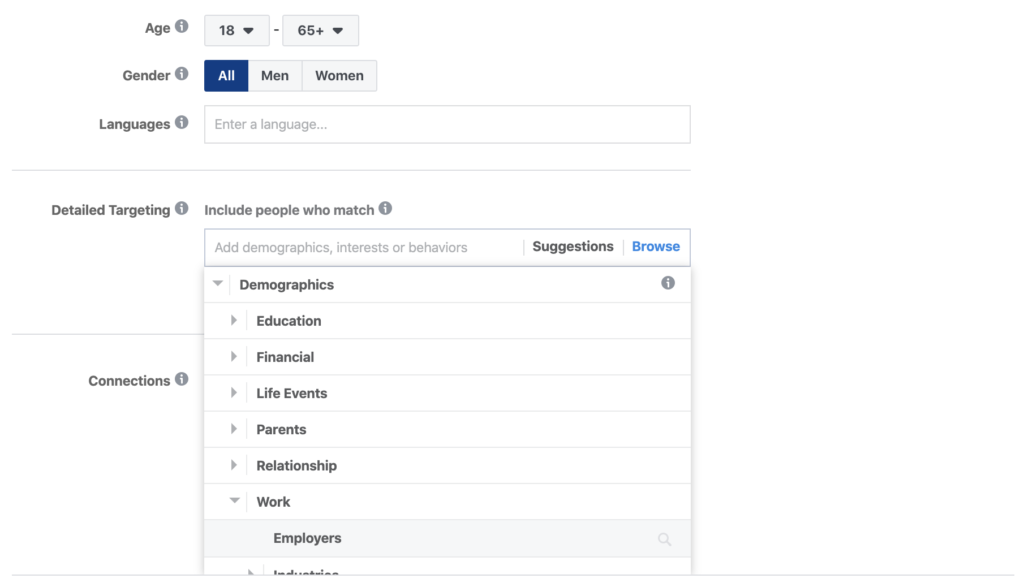Guess Less, Know More: How Offline Conversion Tracking Boosts Qualified Leads
Running campaigns without Offline Conversion Tracking is like fishing blind—uncertain and inefficient. Learn how OCT connects CRM data to ad platforms, helping CMOs optimize for real business impact, from quality leads to closed deals.