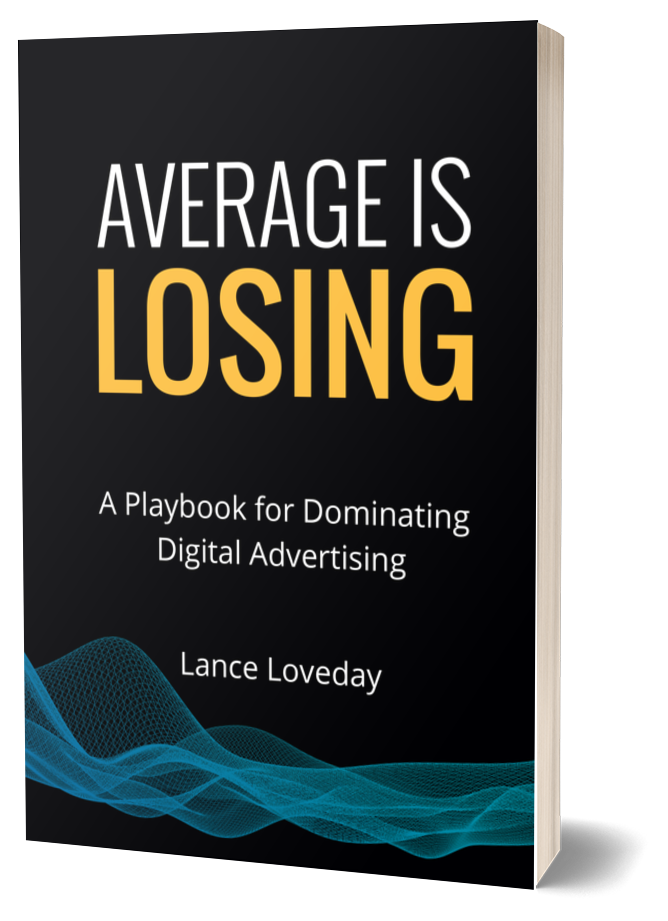“Google finally did something useful,” I thought to myself.
For years, I’ve been wanting to group certain campaigns in my Google Ads account rather than selecting “all search” or “all display campaigns.”
And Google finally did it.
A few moments earlier, I discovered the Campaign Groups tab at the very bottom of the main side menu in my Google Ads account. I was pumped.
Before I jumped to my company’s main Slack channel to tell everyone about the great new tool I discovered, I ran a quick Google search first. Ten seconds later, I was stunned to learn that Campaign Groups had actually been introduced to the world in September of 2016.
Sadly, it was April 2021 at the time.
After taking a few moments to question everything about life, I started to wonder what other tools are available to me, maybe even for years, that I did not know about, did not see or just never came across for one reason or another.
Below are the fruits of my research for the not so “brand new” tools inside Google Ads that might just change your campaigns in a big way.
Let’s take a step back and think about: How can a PPC professional using Google Ads everyday miss so many great tools and features? Well, there are more reasons than you might think.
It’s human nature to form patterns and develop routines. You might have your own system where you constantly use the same features and tools repeatedly. Repetitive processes blind us to things right in front of our faces.
Likewise, seldomly-used tools slowly (or quickly in some cases) become never used tools. As a result, tools seemingly disappear on a daily basis.
It’s hard to keep up with all the changes in a robust tool like Google Ads, even if that’s the only channel you work in as a marketer. As a general marketer, you may have half a dozen different marketing channels you work in, all with their own software tools and features you need to stay updated on.
Feature overload can quickly become overwhelming. Many professionals fall into the trap of only using the tools they’re familiar with, missing the release of new, advantageous tools added into the mix.
Google decides to roll out a major update every few years where they reorganize all the tools and features, even renaming some. As you try to re-train the reflexes you previously built up, it’s easy to miss some things.
With constant new features, old habits and frequent restructures, keeping up with Google Ads can be feel like a second job. But, let’s refresh ourselves on some not so brand new tools of Google Ads that you probably forgot that can boost campaign efficiency.
Location: Tools and Settings > Bulk Actions > Rules
Purpose: Rules are simple, automated adjustments you can create with no coding necessary that help manage your campaigns by implementing settings and conditions of your choice.
Benefit: Setting rules for campaigns, ad groups, keywords, etc. can be extremely useful when you need to make large-scale changes on a regular schedule.
Recently, I was reminded of rules when I asked my coworkers if there was an easy way to automate lowering a campaign’s budget every weekend and raising it again on the following Monday. At first, I imagined making a duplicate campaign just for the weekends was the answer.
However, I was reminded this can easily be done with a few simple rules, which saved me the huge headache of creating and managing a separate campaign.
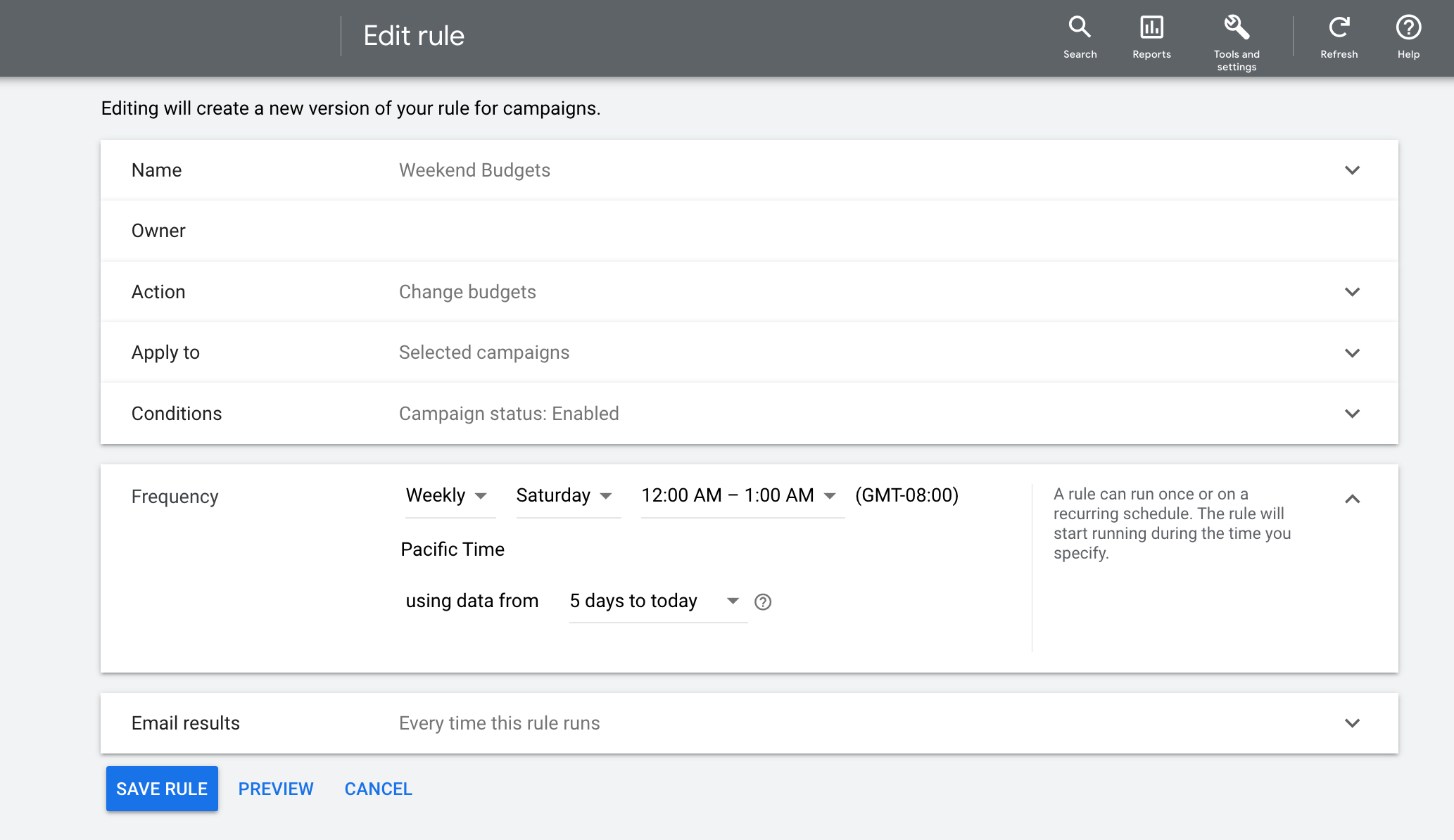
Location: Tools and Settings > Shared Library > Bid Strategies > Advanced Controls > Data Exclusions
Purpose: This is an incredible tool that allows you to exclude the performance data from specified date ranges and keep it from optimizing your Campaigns that use automated bidding strategies.
Benefit: To put it simply, Data Exclusions allow you to “hide” periods of campaign performance from the Google algorithms that are used to optimize your campaigns.
Sometimes you don’t want certain campaign performance to have any effect on how your campaigns are optimized. You would rather eliminate that time period so Google does not use it.
Maybe you made a mistake and added some keywords to an ad group when you meant to add those terms as negative keywords. Maybe your tracking broke. Or maybe you had a big real world event like a trade show that affected your campaign’s numbers and you don’t want that week to optimize your online marketing efforts because the event only happens once a year.
Data Exclusions allows you to take that data out of the equation altogether.
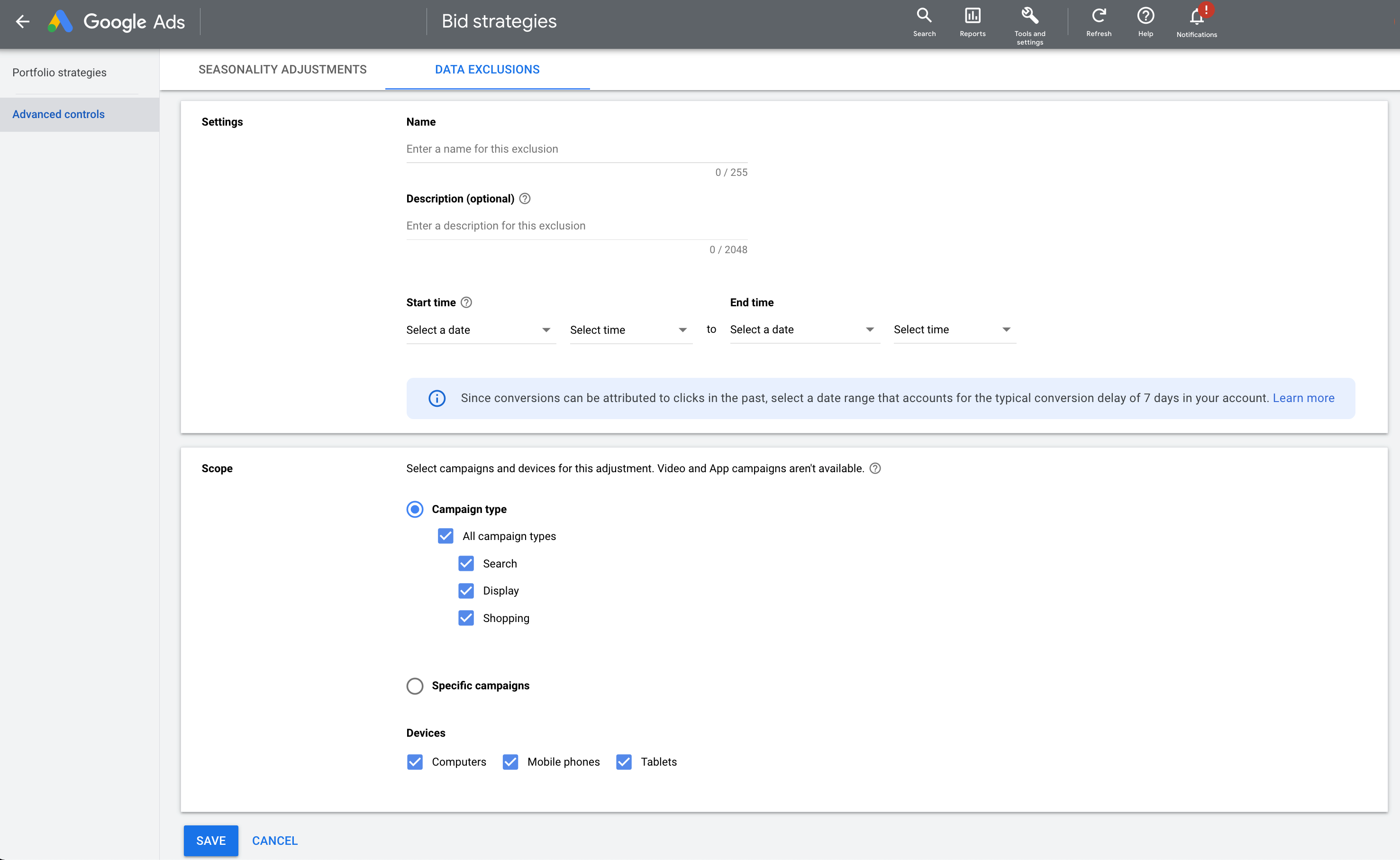
Location: Tools and Settings > Measurement > Attribution > Overview
Purpose: This section provides useful information about where conversions came from and what interactions with your marketing efforts occurred along the way to a conversion.
Benefit: Attribution Overview is the easiest way to analyze attribution data and create charts and graphs that illustrate complex information, in an easy to comprehend format.
Not only does Attribution Overview provide information on the path a user took on the way to a conversion, how many cross-channel conversions were earned and what campaigns assisted in your conversions (among other things), but it also breaks down the data of any conversion action that you have set-up in your campaigns.
The level of data alone will likely impress clients, but you can also use the pre-made charts and include them in your reports. There are not many other areas like the Attribution Overview section where you can get the level of analysis automated in such a way.
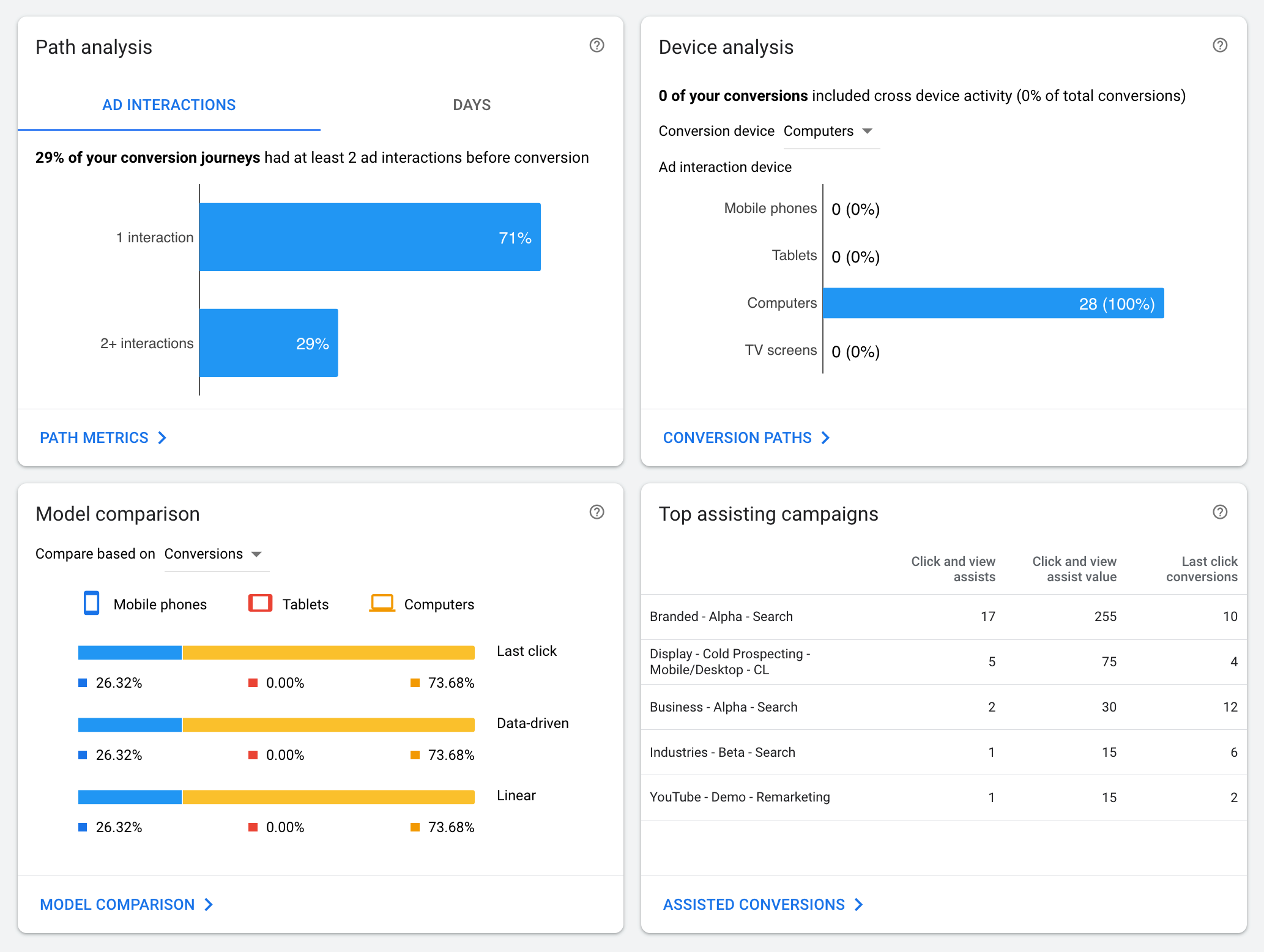
Location: Campaigns > (find the Column “Bid strategy type”) > (click the Bid Strategy highlighted in blue that is in the row that corresponds to the campaign you are interested in)
Purpose: This is an area that provides information and statistics for the current Bid Strategy used in your campaign.
Benefit: The best part of Bid Strategy Reports is that you can get actual information about what Google has found to be important when deciding how much to bid for keywords in your campaign. The actionable information is a bit sparse in Bid Strategy Reports, but I included this for two reasons.
First, in the “Top Signals” section, you can see some of the main data points that inform how the Bid Strategy algorithm has optimized your campaign recently. This information provides good suggestions for what you might want or not want to focus on in your campaign. Not only that, but clients are generally impressed that you have the ability to access information from Google that gives insight into what the algorithms find important.
Secondly, clicking on the actual Bid Strategy in the “Bid strategy type” column is the only way to access this report for individual campaigns, and many people may be unaware that this report exists. You can get similar information about Portfolio Bid Strategies through the menu, but not individual campaign bid strategies. There is no other report, that I am aware of, in Google Ads that is accessed solely by clicking a hot link. I actually found this report by accidentally clicking on it one day.
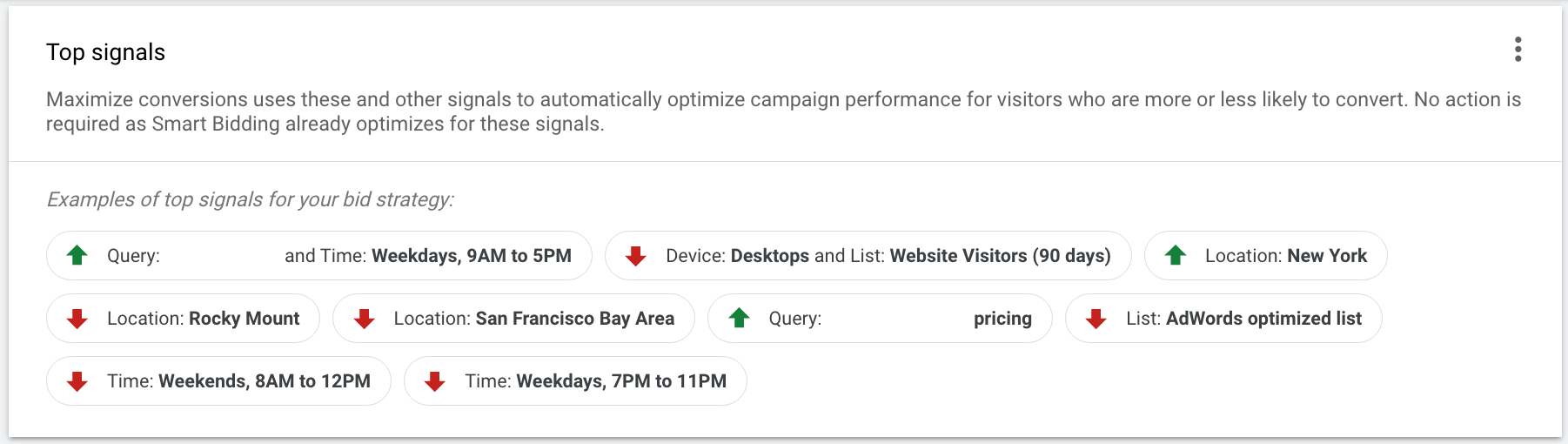
Location: Tools and Settings > Planning > Ad Preview and Diagnosis
Purpose: This tool allows you to perform “fake” Google searches and see what the SERP would have looked like, for the Keyword and Location you searched, had a user actually been performing that search.
Benefit: Using the Ad Preview and Diagnosis Tool is the quickest way to see and understand the SERP landscape around your campaigns and keywords.
This tool allows you to get a real-world understanding of how your Keywords might perform in different locations, show you what Competitors are targeting the same Keywords, what user searches might trigger your Campaign’s Keywords and then show you an entire page of organic search results, just like a real search would. All of that info is presented in full preview, just like you would see in the real world, based on your selection of mobile, tablet or desktop.
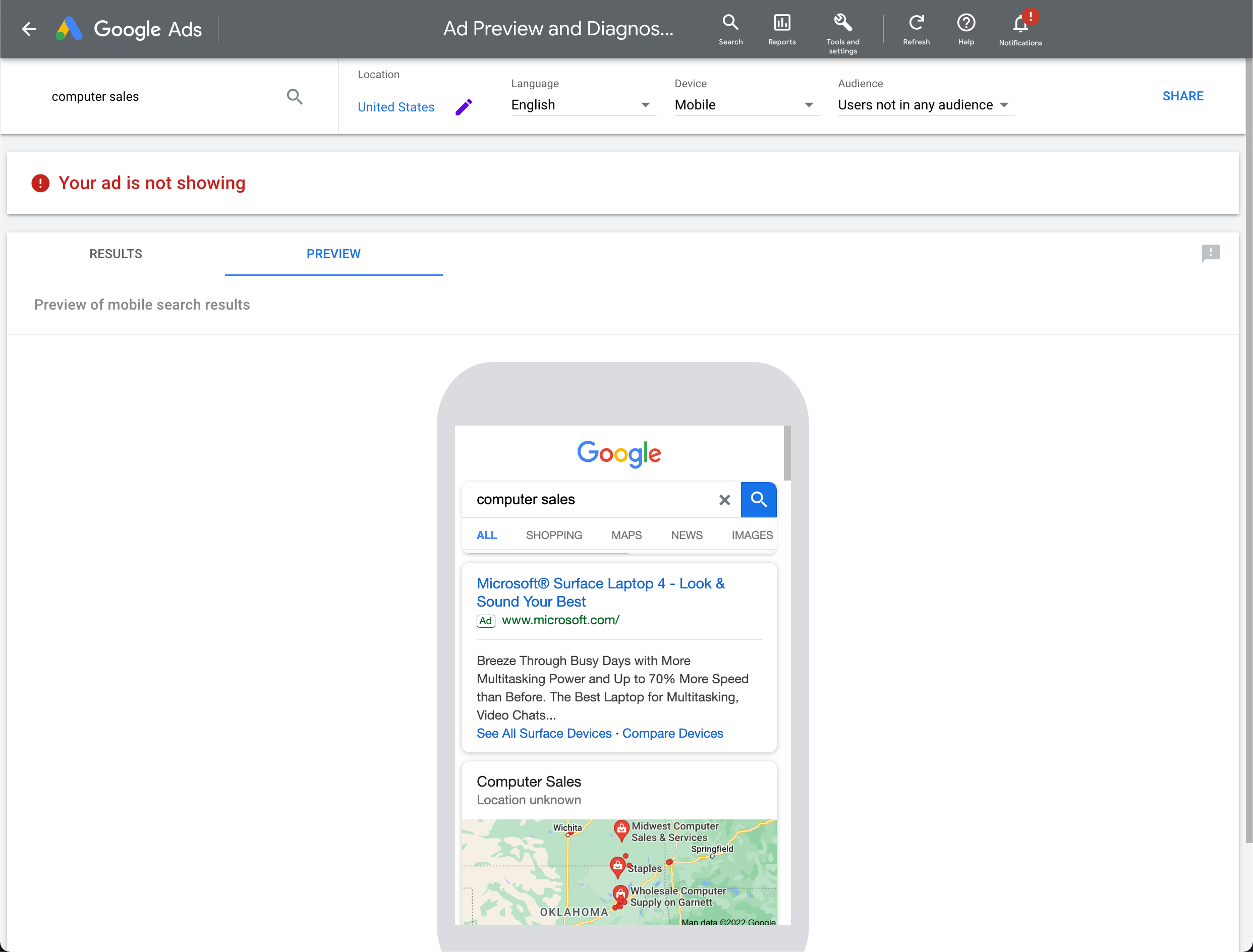
Location: https://ads.google.com/insightsfinder/explore
Purpose: Tool that helps you find trends, topics, demographic data and more.
Benefit: The Insights Finder is a new tool that makes it easier to understand your customer, so that you can create better campaigns and make better marketing decisions.
Truth be told, Insights Finder is not an old tool. This is actually a brand new tool from Google still in Beta. However, this feature is a perfect example of how beneficial it can be to switch up your typical routine to look at old things from a new angle every once in a while (more to come on that in the next section).
I had no idea this product existed before I prepared for this article and visited the Google Ads homepage for the first time in two years. By doing something I haven’t done it in a while, I was able to find a new, beneficial tool.
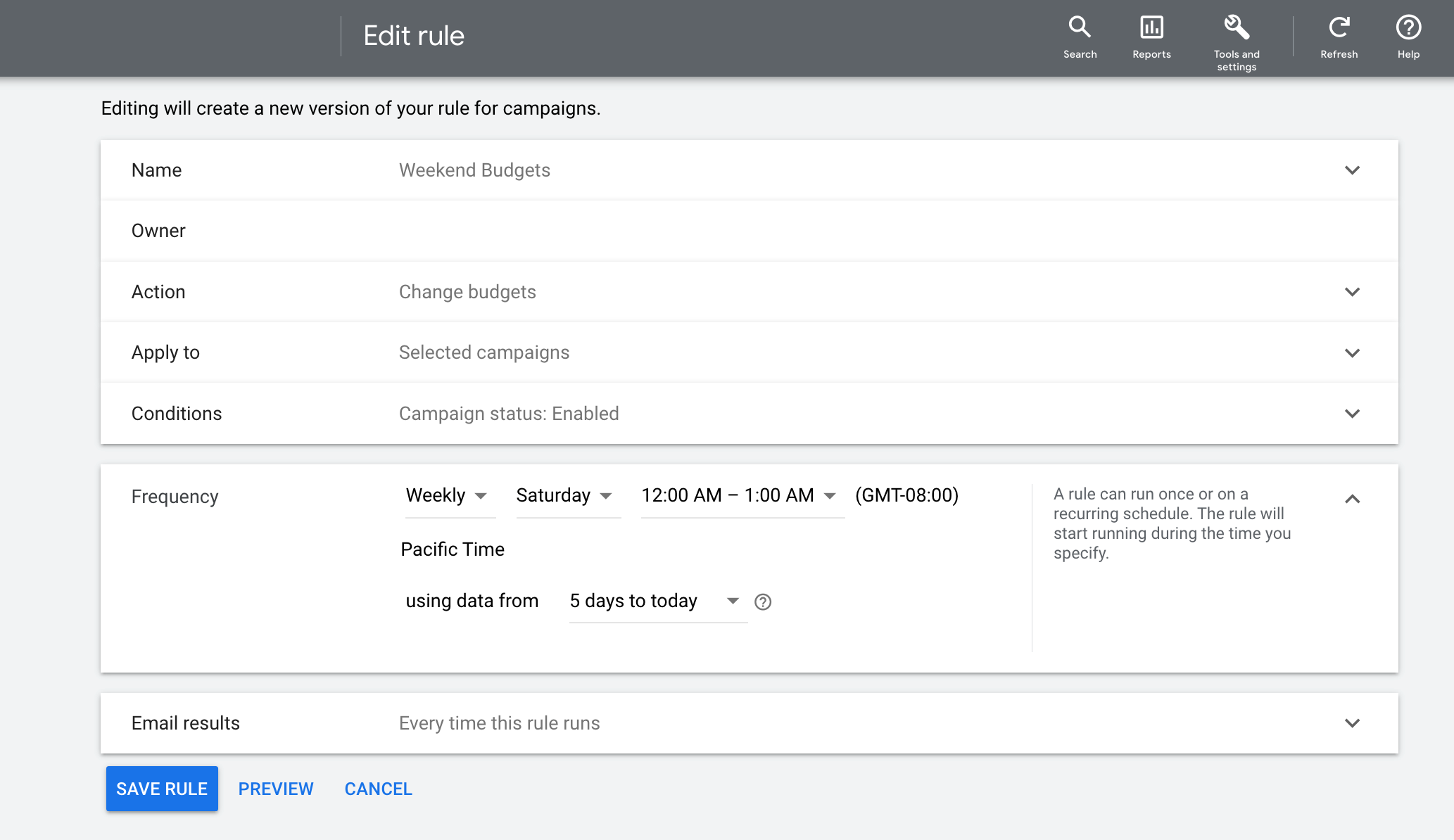
It’s in no practitioner’s interest to miss out on platform features that drive campaign efficiency. Here are three timeless tips to ensure you always find those “hidden” gems in the future.
Even if you’ve been using Google ads for years, you might be surprised by what you can find just by clicking around for a few minutes. You may discover tools you never heard about, buried old features or your way back a tool you completely forgot about over time.
It never hurts to talk to coworkers about their favorite features of Google Ads or any platform for that matter. Ask peers directly if they’ve rediscovered a tool in Google Ads or what features they’re currently using. The more heads you put together, the more great answers you will get.
Having a favorite strategy that uses the same tools or having daily habits for optimizing campaigns isn’t a bad thing, but it can give you tunnel vision. Make it a point to step out of your normal routine for a few hours every few months. By taking alternative routes, you can observe things differently. You might even uncover a “new” tool that really makes the difference in your campaign management.
My new book, “Average is Losing” is finally here! I created this playbook to help savvy advertisers close the gap between winning and run-of-the-mill paid advertising campaigns.
It’s filled to the brim with the latest strategies, tactics and tips our Closed Loop experts use to help our clients seek exponential growth.
Are you ready to rise above average campaign performance? Start your business on the path to PPC domination today!
– Lance Loveday