Let’s be honest, it’s tough to keep track of the exhausting list of display ad formats that are available, given the constant updates from each platform. If you work in digital marketing, you know the pain of trying to find various ad specs across channels. To that end, we’ve developed a comprehensive all-in-one document that outlines creative specs across social digital channels including LinkedIn, Facebook, and Instagram.
Last update: 06/09/2020
[lwptoc min=”2″]
LinkedIn
Sponsored Content – Single Image
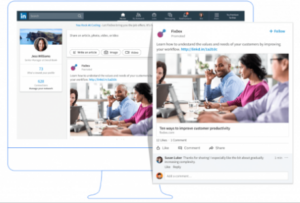 Ad name (optional):
Ad name (optional): 255 max characters available to name your ads
Introductory text: 150 max characters for mobile (desktop max of 600 characters).
URLs length: URLs with 23 characters are automatically converted into short links.
Destination URL: URLs must include the “http://” “or https://” prefix and can include up to 2,000 characters for the destination link.
Ad image type and size: Upload a JPG or PNG file that’s 5MB or smaller.
Headline: 70 characters max to avoid truncation on mobile devices (200 max characters).
Description: Use approximately 100 characters to avoid truncation on mobile (300 max characters). Varies for ads that appear on third-party sites served through the LinkedIn Audience Network.
Call-to-action (optional): Access to various CTAs.
If you opt for embedded rich media, use these specifications:
Image Display Size: 1.91:1 ratio (1200 x 627px) and a max of 400px in width.
Max Weight: 100MB with a recommended PPI (pixels per inch) of 72
Note: Any legally required language should be included in the introductory text of your ad.
Sponsored Content – Video Ads
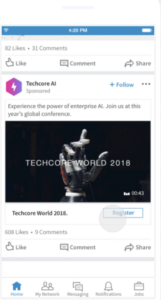 Ad name (optional):
Ad name (optional): Use up to 255 characters to name your video ad.
Introductory text (optional): Use up to 600 characters for your intro text.
Video Length: Three seconds to 30 minutes
File size: Between 75 KB and max of 200 MB
File format: MP4 only
Frame rate: Less than 30 Frames per second
Pixel and aspect ratio requirements:
Landscape:
- 360px (480 x 360; wide 640 x 360)
- 480px (640 x 480)
- 720px (960 x 720; wide 1280 x 720)
- 1080px (1440 x 1080; wide 1920 x 1080)
Square:
- Minimum: 600 x 600px
- Maximum: 1080 x 1080px
Vertical:
- Minimum: 500 x 625px
- Maximum: 1080 x 1920px
Video ads created with a 1:1 aspect ratio must have a minimum resolution of 600 x 600px, and a maximum resolution of 1080 x 1080px.
Audio format: AAC or MPEG4 only
Audio size: Less than 64KHz
Video captions: uploaded in SRT format only
Video headline: 70 characters max to avoid truncation on most devices (200 max characters).
Destination URL: URLs must have the “http://” or “https://” prefix. You can include up to 2,000 characters for the destination link.
Call-to-action (CTA): Access to various CTAs.
Sponsored Content – Carousel Ads
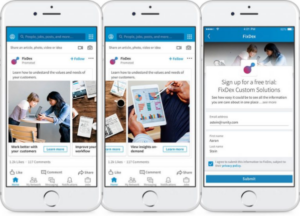 Ad name:
Ad name: Use up to 255 characters to name your carousel ad.
Introductory text: Use up to 150 characters to avoid truncation on some devices (255 max characters)
Cards: Minimum of two cards can be used and a maximum of ten. Individual cards within the carousel must meet these requirements:
Max file size: 10 MB
Recommended individual image spec: 1080×1080 pixels with a 1:1 aspect ratio
Rich media formats supported: JPG, PNG, and GIF (non-animated only)
Headline text for each image card can take up a maximum of two lines before being truncated.
Additional Requirements:
- URLs must have the “http://” “or https://” prefix. You may use up to 2,000 characters for the destination link
- 45-character limit for carousel ads that direct to a destination URL
- 30-character limit for carousel ads with a Lead Gen Form CTACarousel cards can use a destination URL or point to a Lead Gen Form
Carousel campaigns are not eligible to use LinkedIn Audience Network.
Note: Once your carousel ad is saved, it cannot be edited.
Sponsored InMails
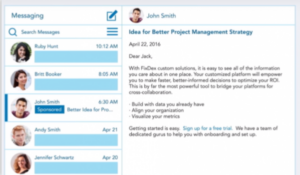 Ad name (optional):
Ad name (optional): Use up to 50 characters, including spaces
Sender: Select from available senders
Message Subject: Up to 60 characters max (incl. spaces and punctuation)
Message text: Up to 1,500 characters max (incl. spaces and punctuation)
Clickable links: Up to 3 links max
Hyperlinked text in message: Up to 70 characters max (incl. spaces and punctuation)
Custom Terms & Conditions: Use up to 2,500 character max (incl. spaces and punctuation)
Call-to-action (CTA) button copy: Up to 20 characters max (incl. spaces)
Landing page URL in hyperlink or CTA: URLs must include the “http://” or “https://” prefix. Use up to 2,000 characters max for your destination link.
Banner creative: 300 x 250
File type: JPG, GIF (non-animated), or PNG (no flash)
Maximum file size: 40kb
Text Ads
 Ad image:
Ad image: 100 x 100 pixels; upload a JPG or PNG file that is 2MB or smaller
Ad headline: Use up to 25 characters max (incl. spaces)
Ad Description: Use up to 75 characters max (incl. spaces)
Destination URL: URLs must have the “http://” or “https://” prefix. You may use up to 2,000 characters max for the destination link.
Click tracking for destination URLs is supported.
Text ads appear in a variety of sizes, including:
- 300 x 250
- 17 x 700
- 160 x 600
- 728 x 90
- 496 x 80
Note: Special characters may cause errors when used in the query string at the end of the URL. If your URL generates an error, copy everything after the question mark and paste it into a URL Encoder like this one: http://meyerweb.com/eric/tools/dencoder/. Next, copy your results and replace the original query string in the URL.
Followers Ads
 Ad description (above images):
Ad description (above images): Select a suggested option or create your own custom text. Suggested options are automatically translated but custom text is not. Use up to 70 characters, including spaces.
Ad headline (below images): Select a suggested option or produce your own custom headline. Suggested options are automatically translated but custom text in not. Use up to 50 characters max (incl. spaces).
Company name: Up to 25 characters max (incl. spaces). Company names are only displayed when a member places their cursor on your logo.
Ad image: Minimum image size: 100 x 100px for JPG or PNG
Call-to-action (CTA): Select from various CTAs available. CTAs are dynamically displayed in follower ads shown to members who follow your organization. Non-followers see your default Follow CTA.
Visit company (default): Redirects to the Page tab of your LinkedIn Page
Visit jobs: Redirects to the Jobs tab of your LinkedIn Page
Visit life: Redirects to the Life tab of your LinkedIn Page
Spotlight Ads
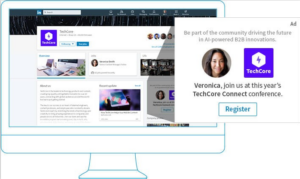 Ad description (above images):
Ad description (above images): Use up to 70 characters, including spaces. Your text is not automatically translated.
Ad headline (below images): Use up to 50 characters, including spaces. Your text is not automatically translated.
Company name: Use up to 25 characters, including spaces. Your organization’s name is displayed when a member moves their cursor over your logo.
Company image: Minimum image size: 100 x 100px for JPG or PNG
Call-to-action (CTA) button text: Use up to 18 characters, including spaces.
Landing page: Supports third-party click tracking destination URLs (via tracking parameters or redirects)
Custom background image (optional): The image must be exactly 300 x 250px and 2MB or less.
Note: This format removes the ad description and member profile image. The white portion of the ad measures 276 x 148px.
Job Ads
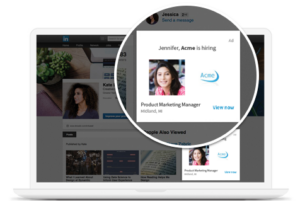 Company name:
Company name: Use up to 25 characters, including spaces.
Company logo: Recommended minimum logo size is 100 x 100px
Note: Smaller company logos will appear smaller and may not perform as well. Larger company logos will be reduced to 100 x 100px. Company logos that are not square will be reduced so that the largest dimension fits.
Ad headline: Choose from one of the suggested options or write your own custom text using up to 70 characters, including spaces.
Call-to-action (CTA) button label: Choose from one of the pre-set CTAs or supply your own custom text. For “Picture Yourself” and “Jobs Page” ads, the CTA is automated. For the “Jobs of Interest” ad, you can customize the CTA.
Content Ads
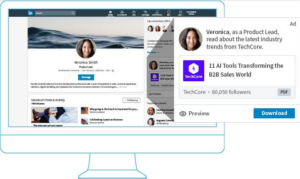 Primary CTA
Primary CTA: Choose from one of the suggested options or write your own custom CTA text. Suggested options are automatically translated but custom text is not. Use up to 75 characters, including spaces.
Company name: Use up to 25 characters, including spaces.
Company logo (optional): Recommended minimum image size: 100 x 100px
Note: Smaller company logos may appear pixelated and may not perform as well. Larger company logos will be reduced to 100 x 100px. Company logos that are not square will be reduced so that the largest dimension fits.
Document name: Use up to 50 characters, including spaces.
Downloadable document: Only PDFs are accepted. The maximum file size is 10 MB and files may contain both images and text.
Document preview (optional): Use a maximum of five 81 x 104 px preview pages.
Privacy policy URL: URLs must have the “http://” prefix and link to your valid privacy policy. You may use up to 2,000 characters for the destination link.
Privacy policy terms: Use up to 2,000 characters, including spaces.
LinkedIn page follower count (optional): Shows the number of LinkedIn Page followers and may be turned on or off.
Conversation Ads
Different marketing goals require different types of conversations. With Conversation Ads, you can achieve multiple objectives by setting up an interactive experience that feels personal to your audience.
Customize your campaign to drive brand consideration, drive traffic to your landing pages, and generate high-quality leads.
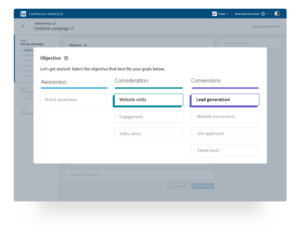
Start conversations with a professional audience directly in LinkedIn Messaging to drive engagement in a more personal way. To drive brand consideration, try sharing a customer success story or offering a product showcase. To generate leads, create a conversation that invites prospects to an event or drive webinar sign-ups. You could also promote content offers or schedule product demos.
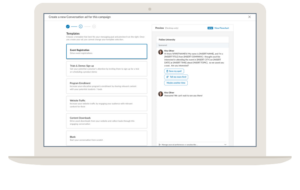
View your campaign performance directly in Campaign Manager. Get insights into how your conversation is performing with detailed click reporting. Use demographic reporting to optimize targeting so you drive demand with the right audience.
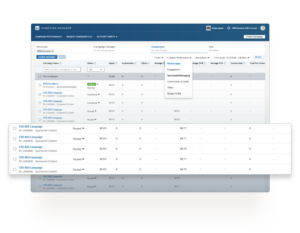
Facebook
Static Images
Facebook Feed
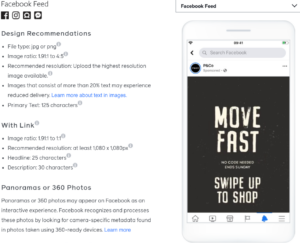
Facebook Right Column
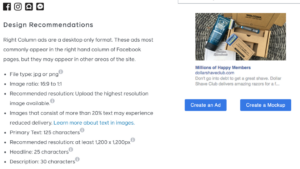
Facebook Instant Articles
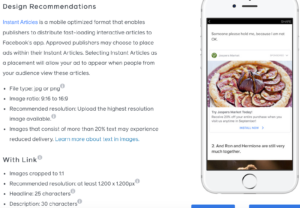
Facebook In-Stream Video
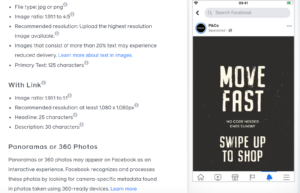
Facebook Marketplace
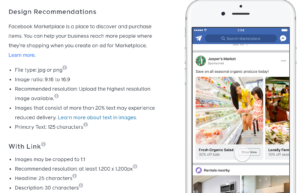
Facebook Stories
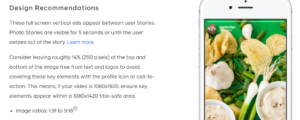 Facebook Search Results
Facebook Search Results
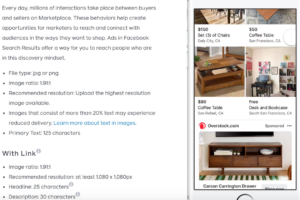 Audience Network Native Banner and Interstitial
Audience Network Native Banner and Interstitial
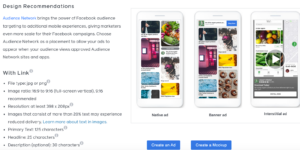 Sponsored Message
Sponsored Message
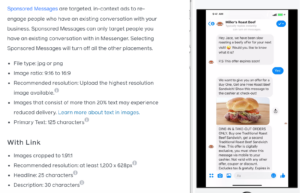 Messenger Inbox
Messenger Inbox
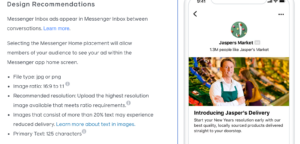 Messenger Stories
Messenger Stories

Videos (Aspect Ratio Tolerance : 3%)
Feed
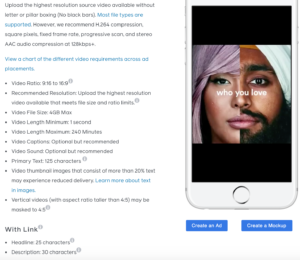
Instant Articles

In-Stream Video
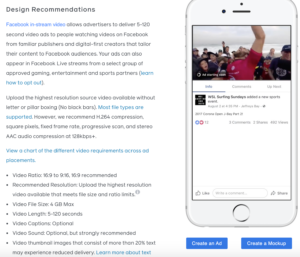
Marketplace
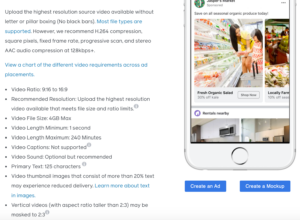
Stories
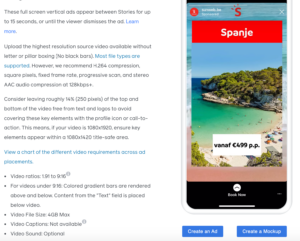
Search Results
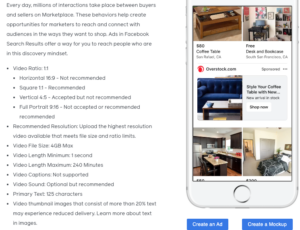
Video Feeds
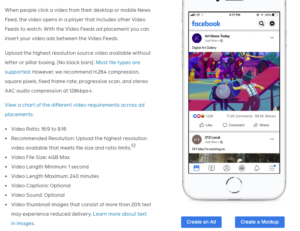
Audience Network Native, Banner & Interstitial
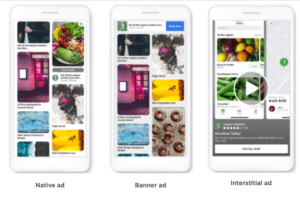 Video Ratio: 16:9 to 9:16 (full-screen vertical), 9:16 recommended
Video length: 1 to 120 seconds
Resolution: Upload the highest resolution video available that meets file size and ratio limits.
Video File Size: 4GB Max
Video Captions: Not available
Video Sound: Optional
Video thumbnail images that consist of more than 20% text may experience reduced delivery.
Video Ratio: 16:9 to 9:16 (full-screen vertical), 9:16 recommended
Video length: 1 to 120 seconds
Resolution: Upload the highest resolution video available that meets file size and ratio limits.
Video File Size: 4GB Max
Video Captions: Not available
Video Sound: Optional
Video thumbnail images that consist of more than 20% text may experience reduced delivery.
Audience Network Rewarded
 Video Ratio: 16:9 to 9:16 (full-screen vertical), 9:16 recommended
Resolution: Upload the highest resolution video available that meets file size and ratio limits.
Video File Size: 4GB Max
Video Length: 3 to 60 seconds
Video Captions: Not available
Video Sound: Optional
Video thumbnail images that consist of more than 20% text may experience reduced delivery.
Video Ratio: 16:9 to 9:16 (full-screen vertical), 9:16 recommended
Resolution: Upload the highest resolution video available that meets file size and ratio limits.
Video File Size: 4GB Max
Video Length: 3 to 60 seconds
Video Captions: Not available
Video Sound: Optional
Video thumbnail images that consist of more than 20% text may experience reduced delivery.
Messenger Stories
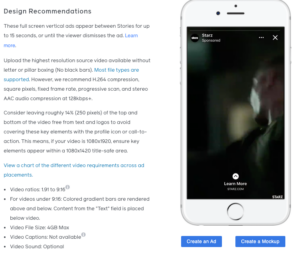
Carousel
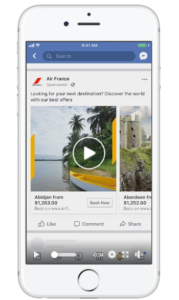
-
- Minimum number of cards: 2
- Maximum number of cards: 10
- Landing page URL: required
- Image file type: jpg or png
- Video file type: Supported file formats
- Video maximum file size: 4GB
- Video length: up to 240 minutes
- Image maximum file size: 30MB
- Recommended resolution: at least 1080 x 1080px
- Recommended ratio: 1:1
- Primary Text: 125 characters
- Headline: 25 characters
- Description: 20 characters
- Landing page link: required
- Images that consist of more than 20% text may experience reduced delivery.
Collection
A Collection experience typically includes a cover image or video followed by several product images. When someone clicks on a Collection ad, they’ll land on an Instant Experience — a full-screen experience that drives engagement and nurtures interest and intent.
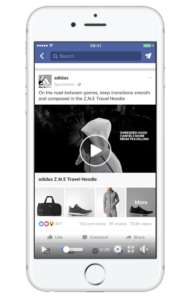 Image or Video:
Image or Video: The cover image or video that displays in your collection ad uses the first media asset from your Instant Experience. Vertical images or videos may be masked to a max 1:1 ratio in Feed
Headline: 25 characters
Primary Text: 90 characters
Instagram
Single Image Ads
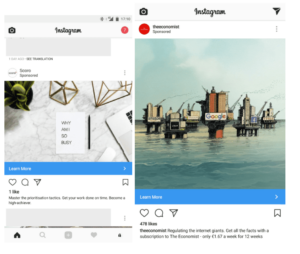 Caption:
Caption: up to 125 characters
Media type: image
Recommended image size: 1080 x 1080 pixels or 1200 x 628 pixels (the typical Facebook ad image size)
Image format: .jpg or .png
Max. file size: 30 MB
Instagram Carousel Ads
 Caption:
Caption: up to 125 characters
Media type: image or video
Recommended image/video resolution: min. 600 x 600 pixels, max. 1080 x 1080 pixels
Image format: .jpg or .png
Minimum number of cards: 2
Maximum number of cards: 10
Image ratio: 1:1
Video aspect ratio: 1:1
Minimum video length: 3 seconds
Maximum video length: 60 seconds
Video thumbnail image ratio: Should match the aspect ratio of your video. If not, thumbnail auto-resize is available.
Instagram Video Ads
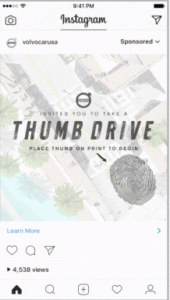 Caption:
Caption: up to 125 characters
Media type: video
Recommended video resolution: 600 x 600 pixels (square) or 600 x 315 pixels (landscape)
Aspect Ratio: 1:1 (square) or 1.9:1 (landscape)
Minimum resolution: 600 x 600 pixels
Maximum resolution: 1080 x 1080 pixels
Minimum length: 3 seconds
Maximum length: 60 seconds
Maximum size: 4GB
Frame rate: 30fps max
File type: .mp4 container
Video: H.264 video compression, high profile preferred, square pixels, fixed frame rate, progressive scan
Audio: Stereo AAC audio compression, 128kbps + preferred
Slideshow Ads
 Caption:
Caption: up to 125 characters
Media type: images + soundtrack
Image duration: up to 50sec per image
Image size: min. 600 x 600 pixels, max. 1080 x 1080 pixels. If you use images of different sizes, your slideshow will be cropped to be square.
Music file format: WAV, MP3, M4A, FLAC and OGG. You must have all legal rights necessary to use the song!
Instagram Lead Ads
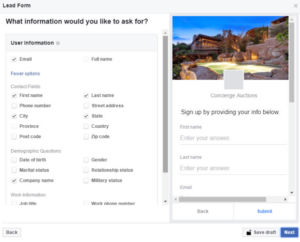 Caption:
Caption: up to 125 characters
Media type: image
Recommended ad image size: 1080 x 1080 pixels or 1200 x 628 pixels (the typical Facebook ad image size)
Image format: .jpg or .png
Max. file size: 30 MB
Other requirements: when setting up Lead Ads, you’ll also need to include your company’s privacy policy (as you will be collecting user information).
Instagram Stories Image Ads
 Caption:
Caption: not currently available. Any text must be part of the image file
Format: Full-screen vertical ad (9:16)
Recommended Resolution: 1080 x 1920
Minimum Resolution: 600 x 1067
File types: .jpg or .png
Max. image size: 30MB
Photo content: visible for 5 seconds
Instagram Stories Video Ads
 Caption:
Caption: not currently available. Any text must be part of the image file
Format: Full-screen vertical ad (9:16)
Recommended Resolution: 1080 x 1920
Minimum Resolution: 600 x 1067
File types: mp4 or .mov
Max. video size: 4GB
Max. video length: 15 seconds
Recommended Video Codecs: h.264, VP8
Recommended Audio Codecs: AAC, Vorbis


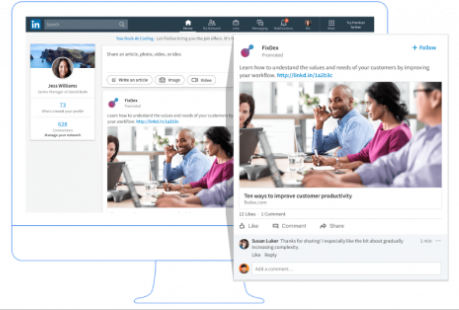
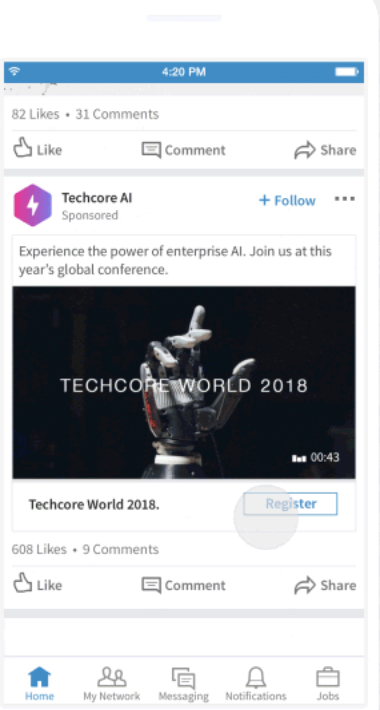
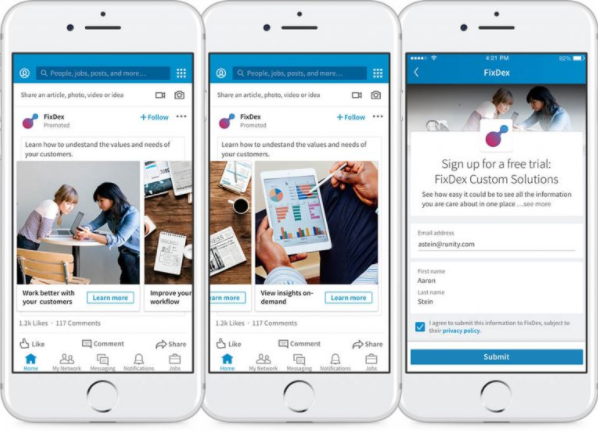
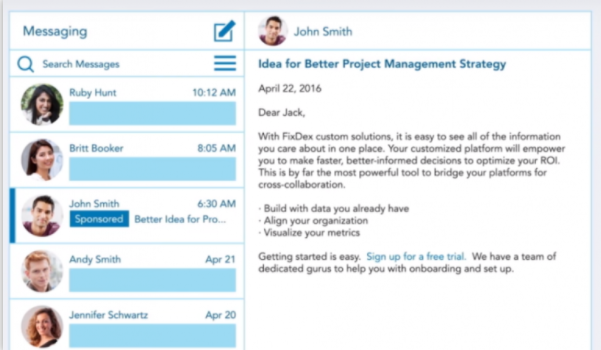
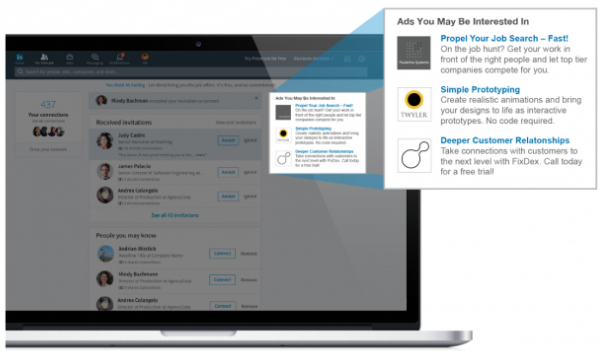

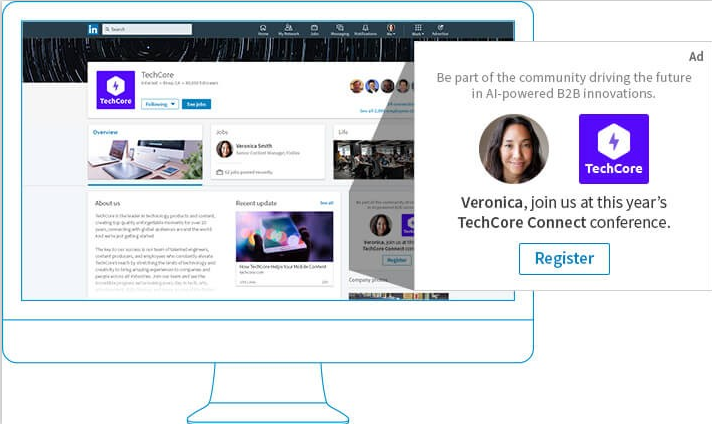
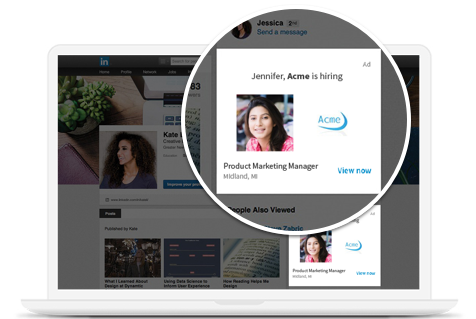
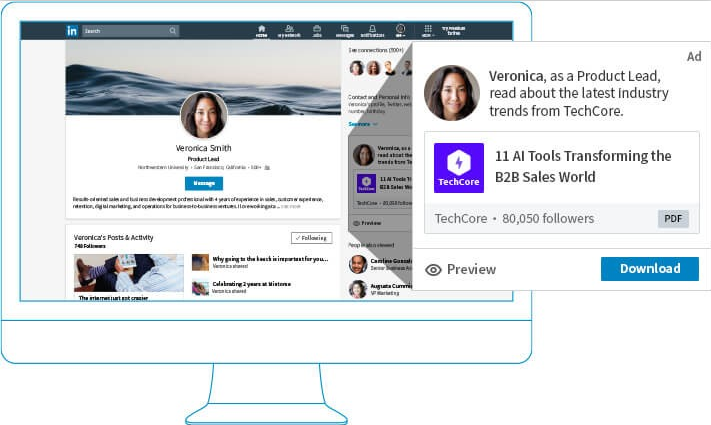
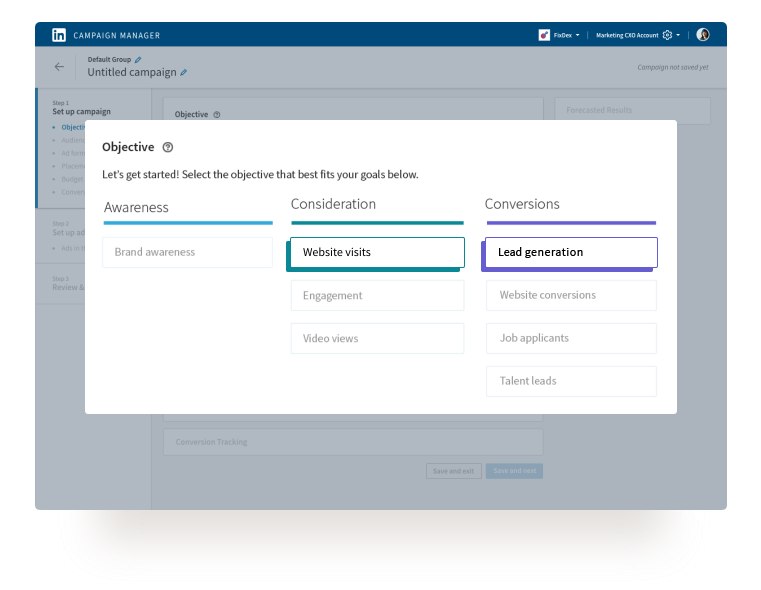
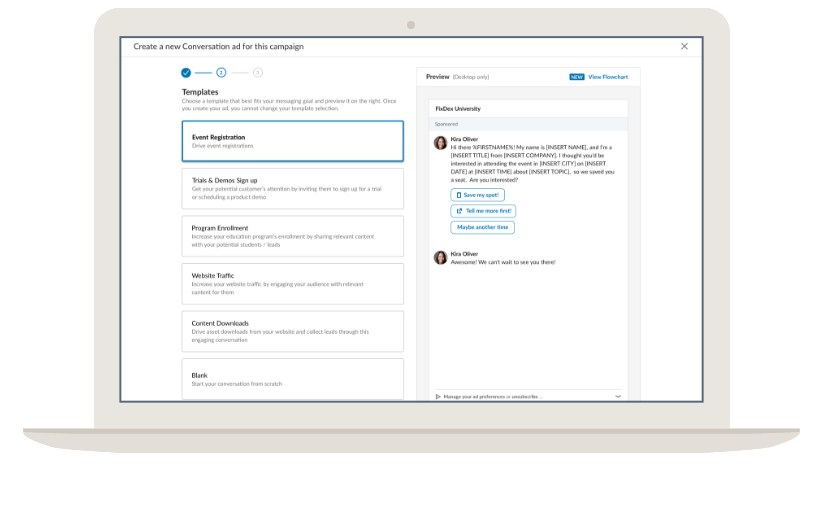
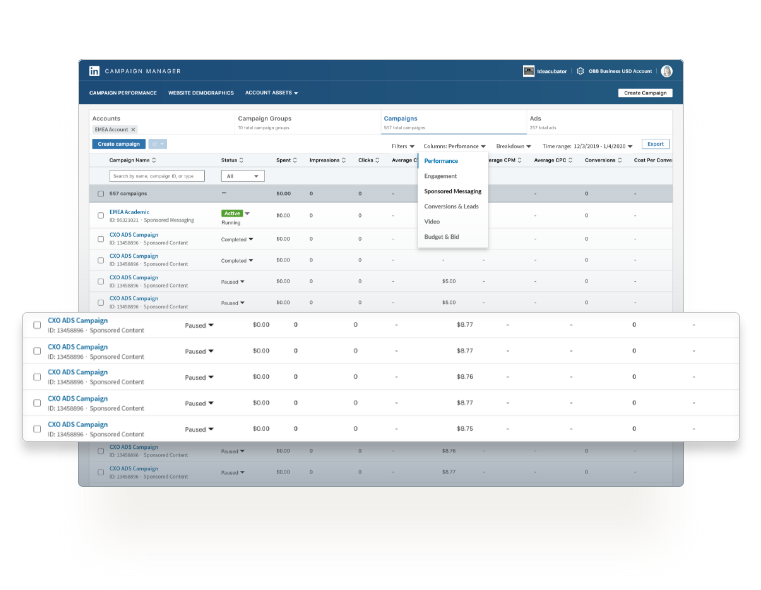
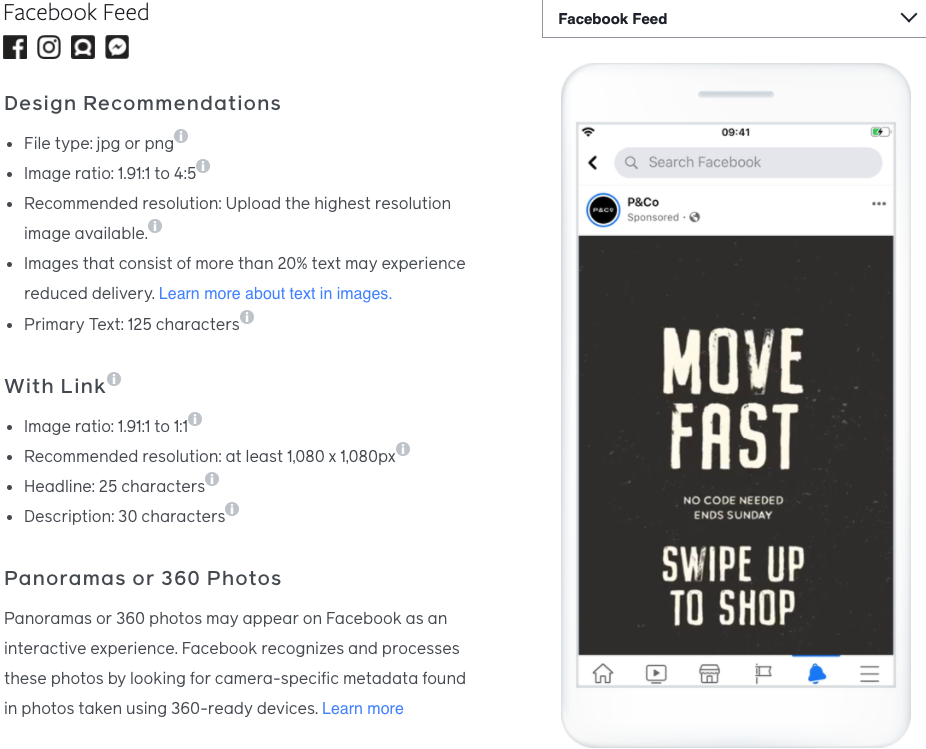
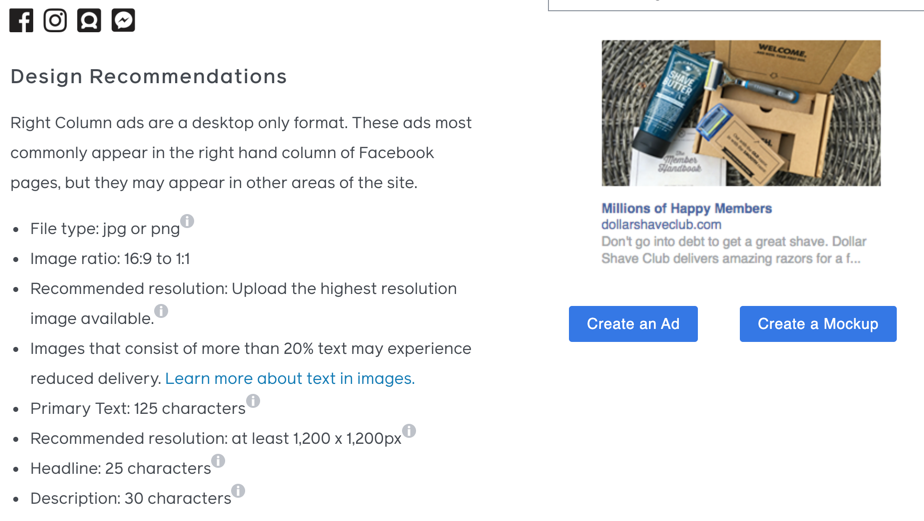
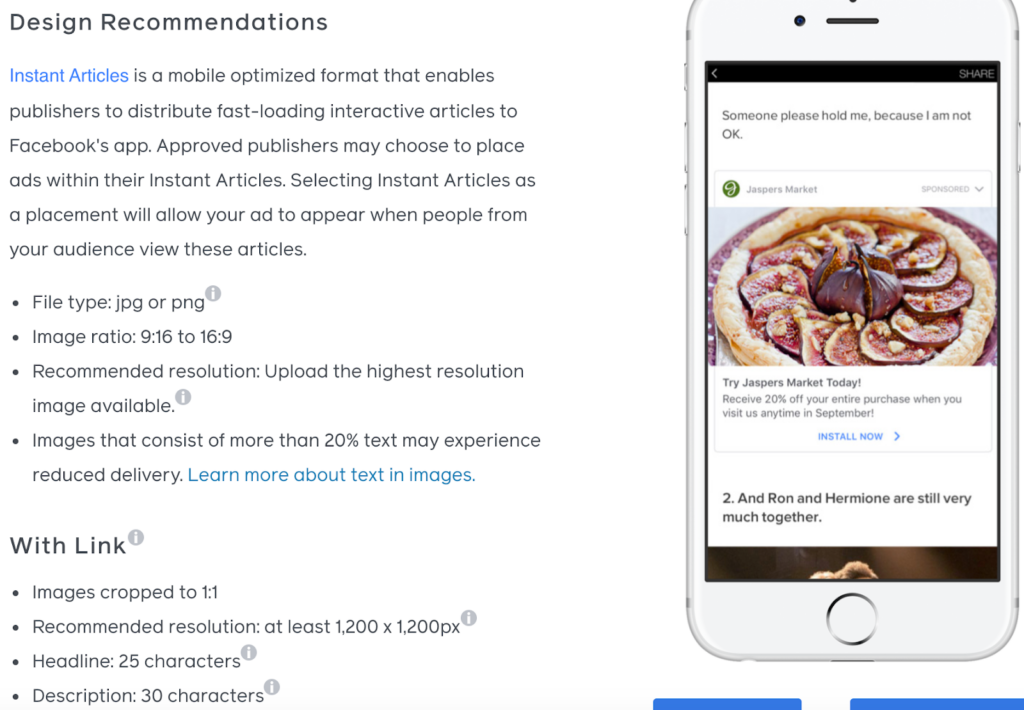
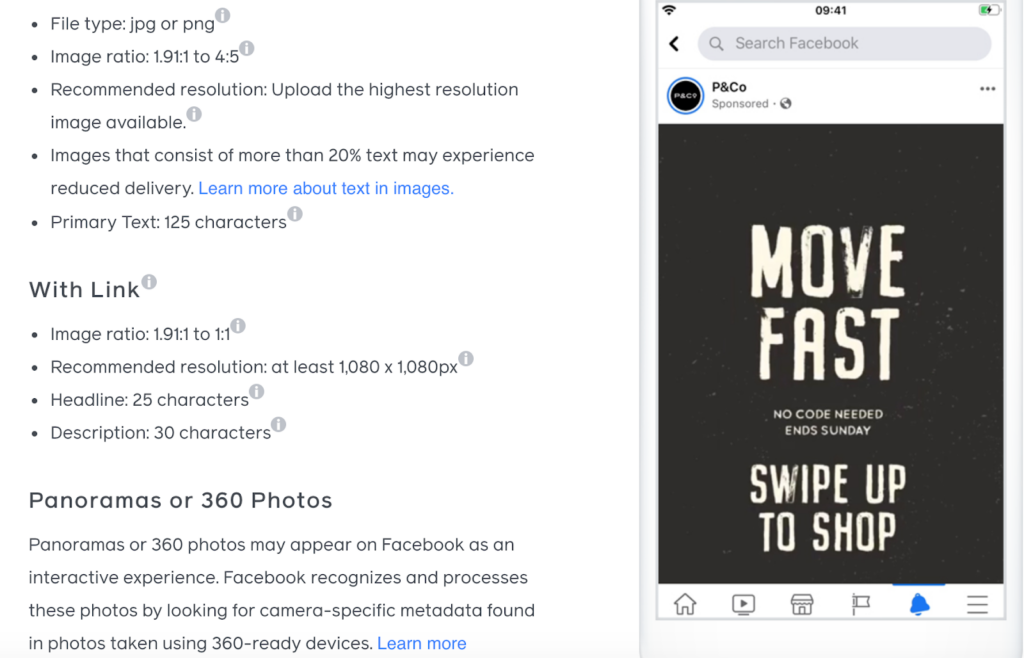
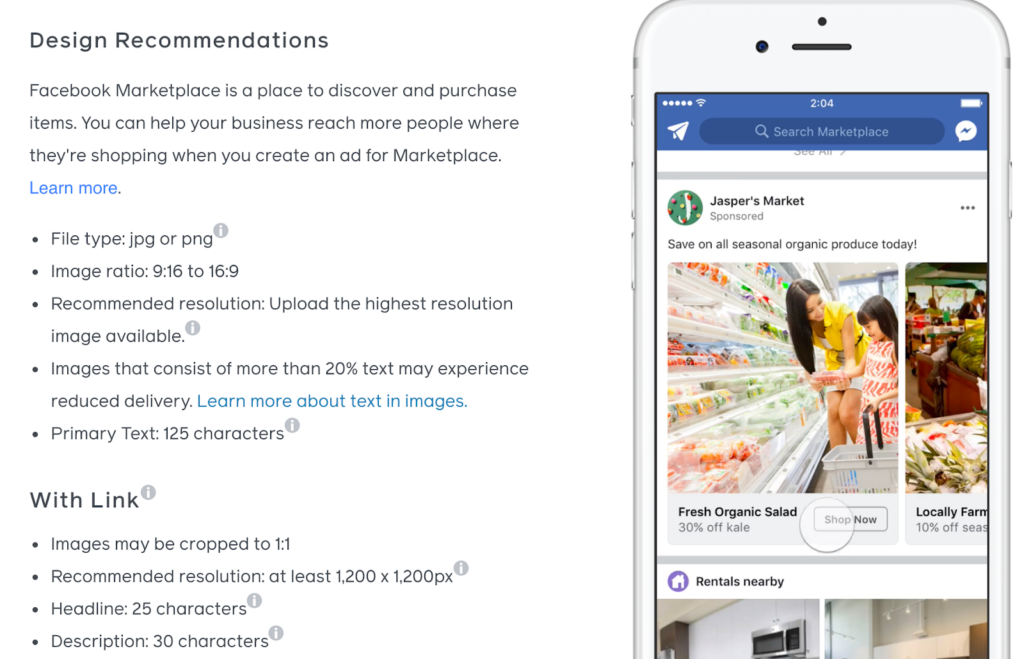
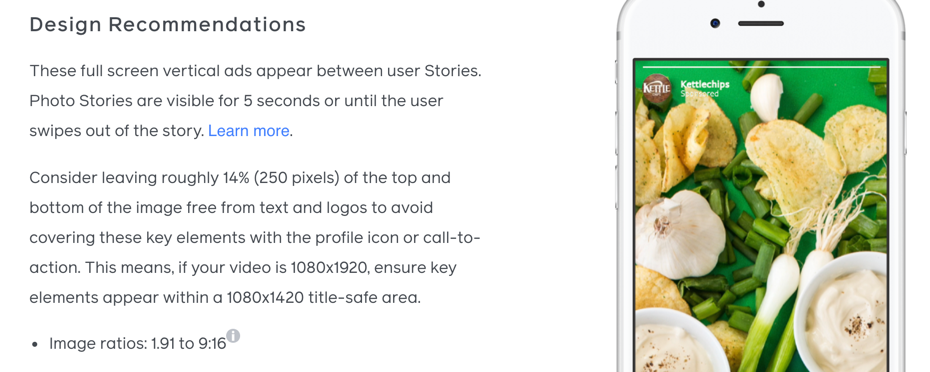
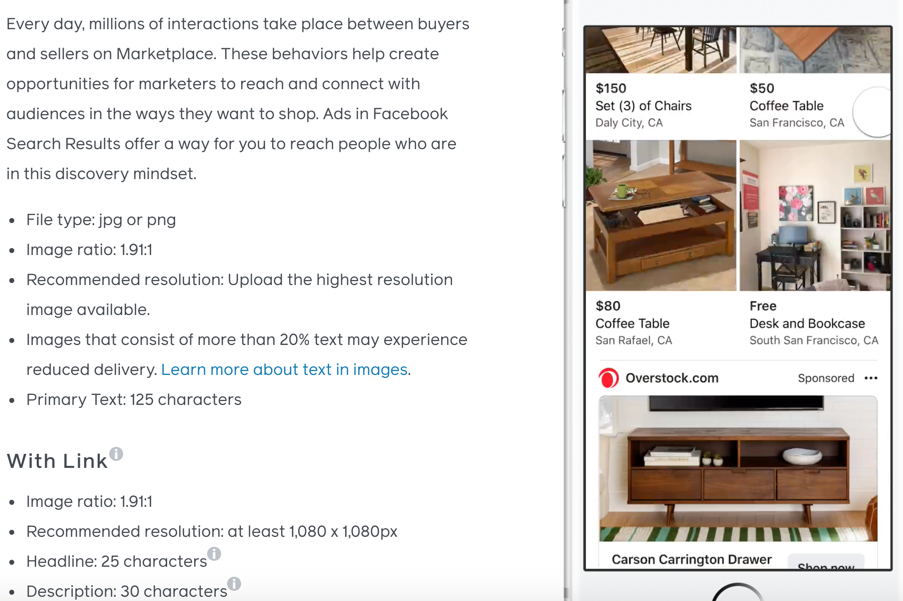
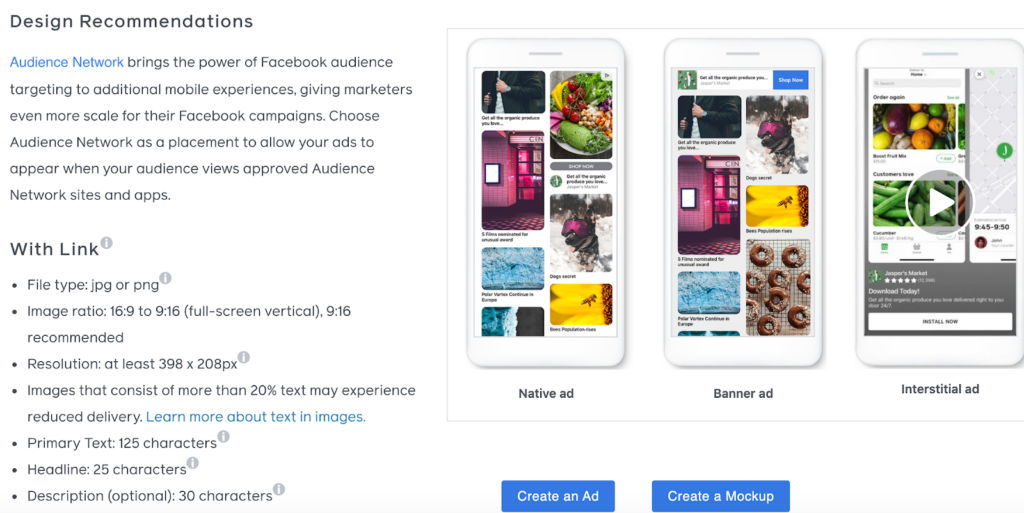
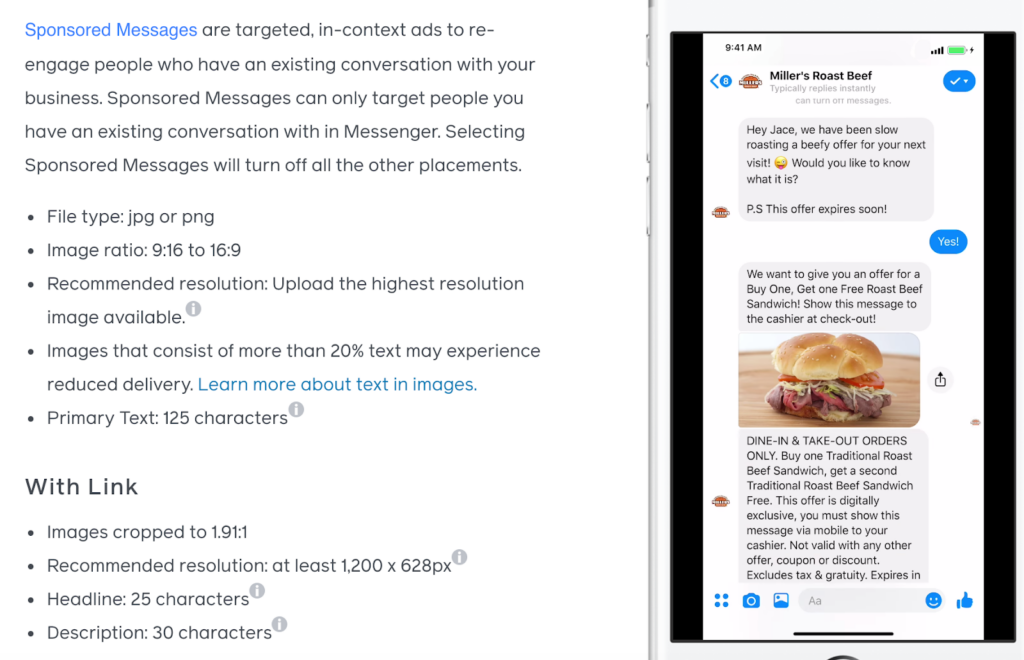
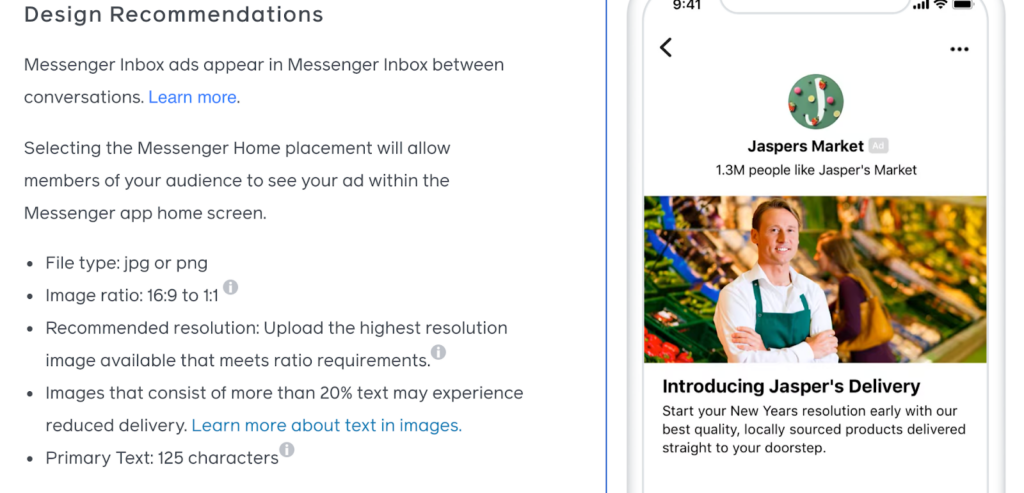
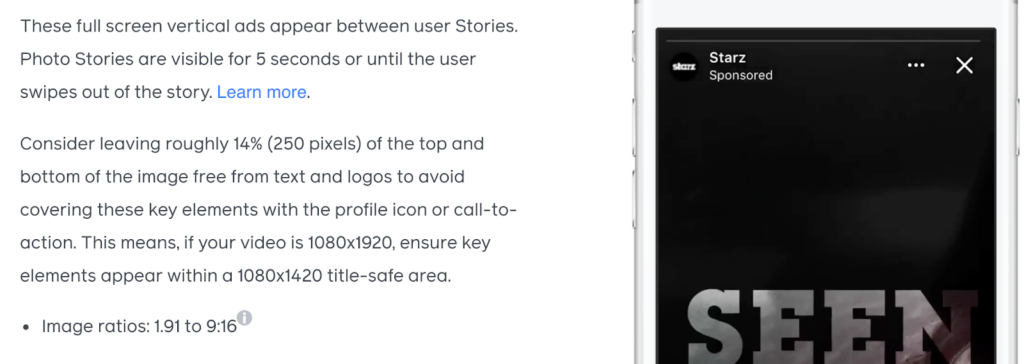
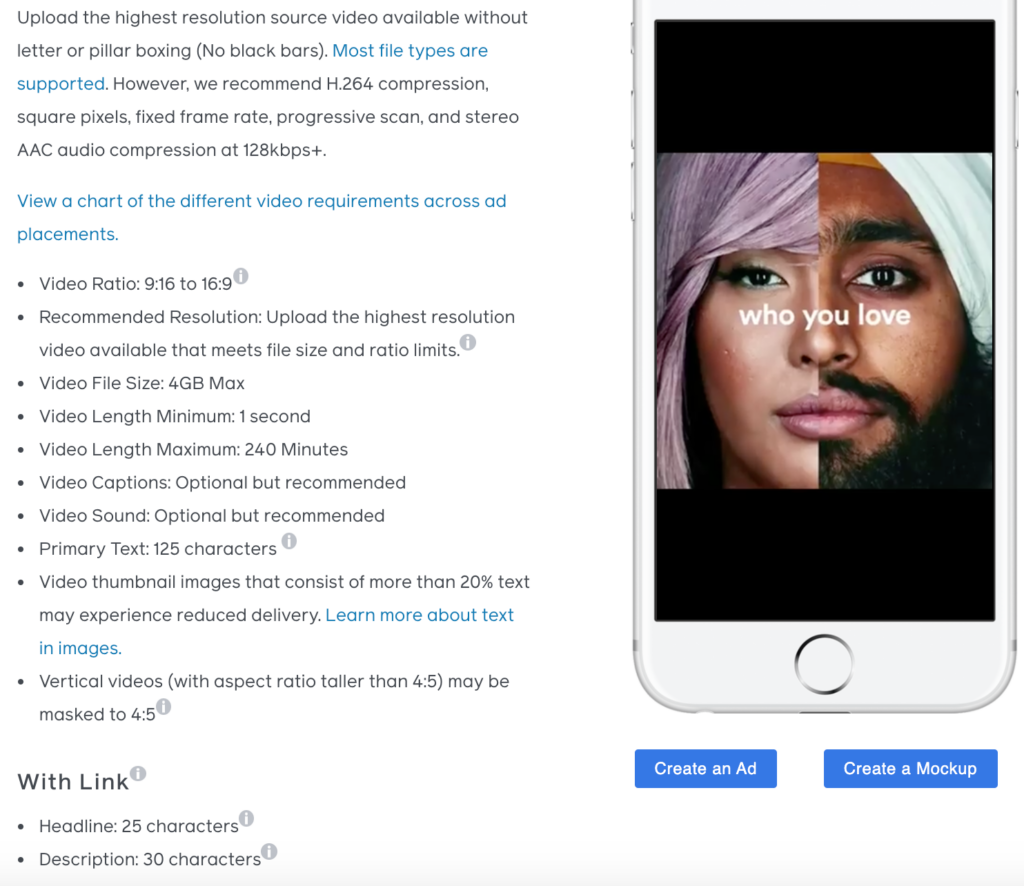
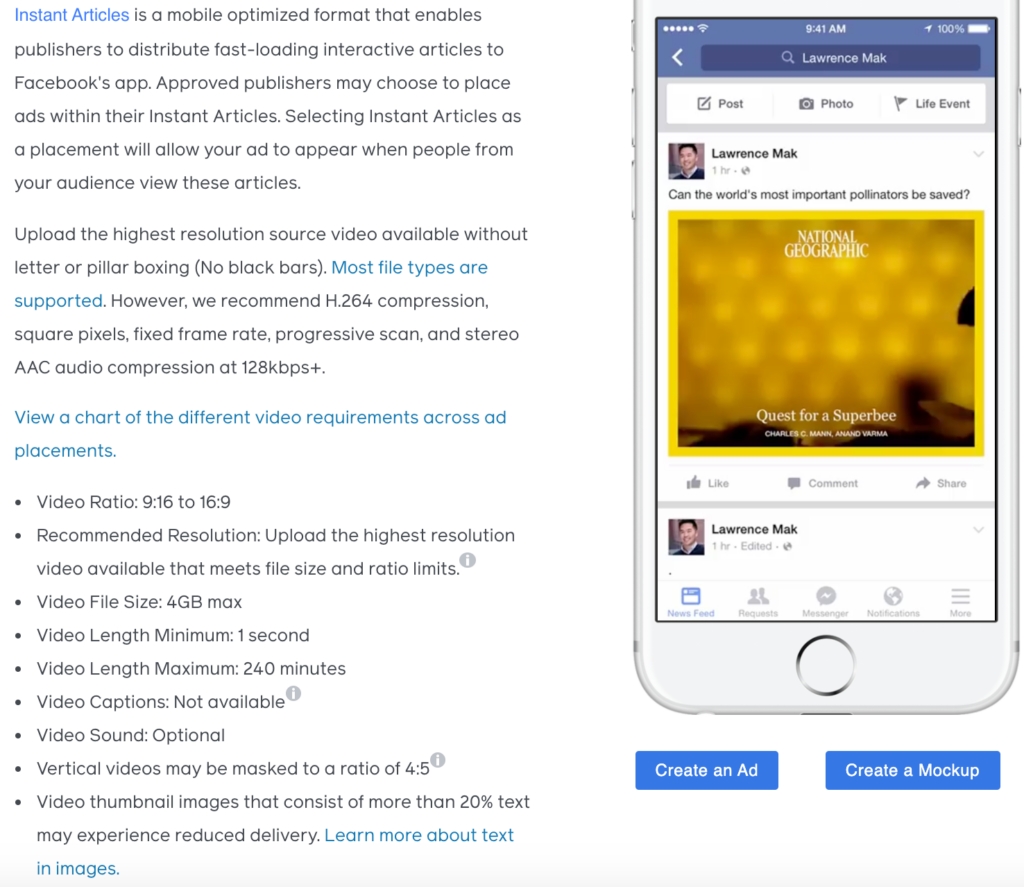
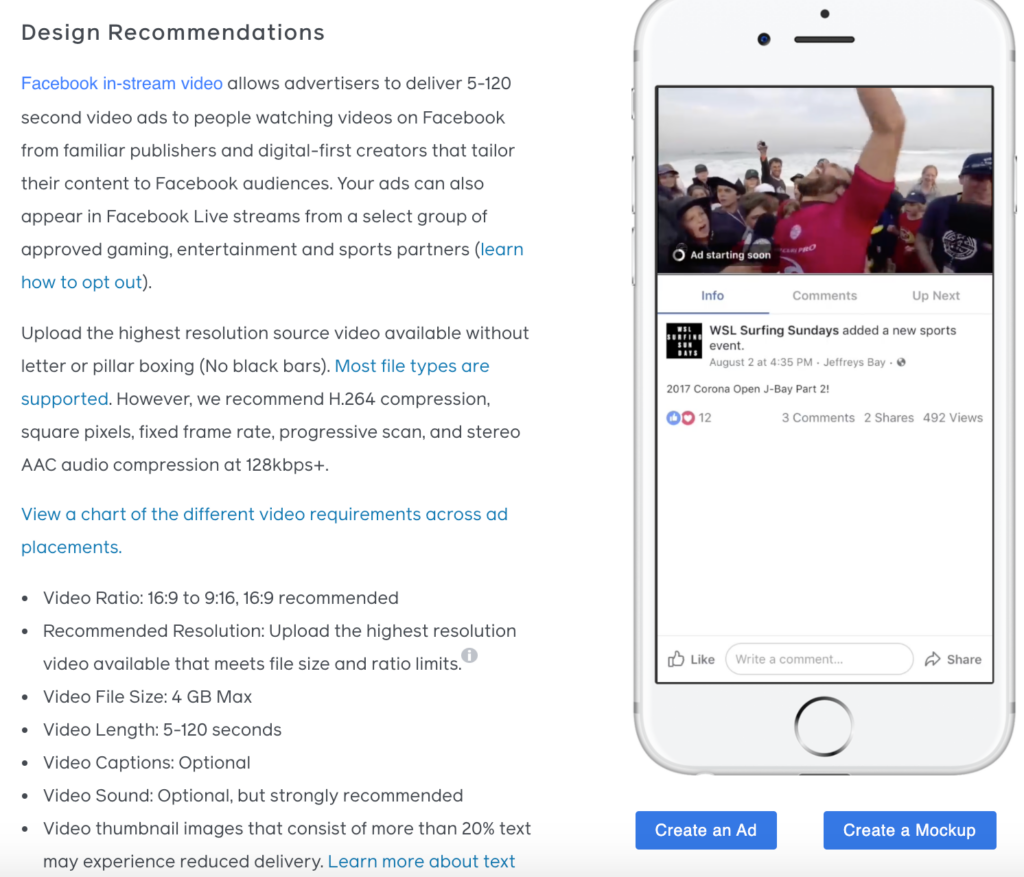
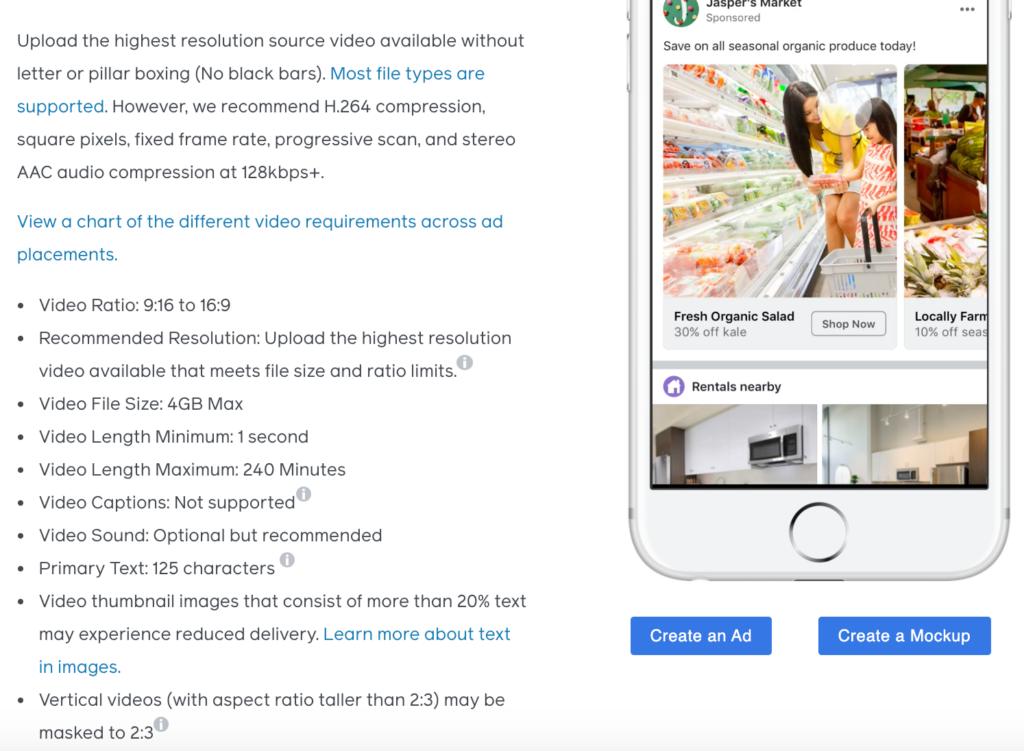
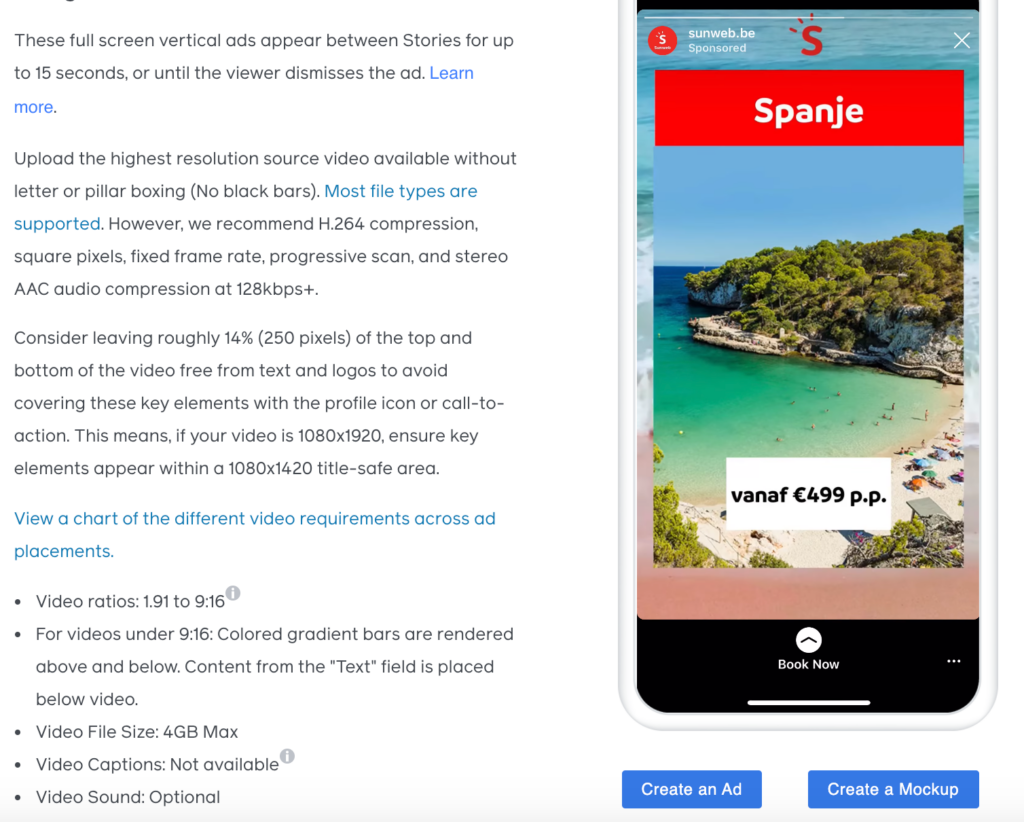
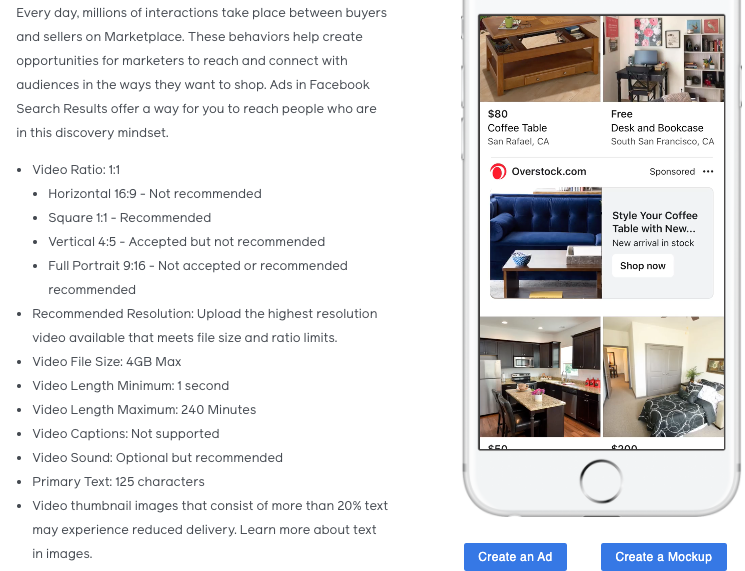
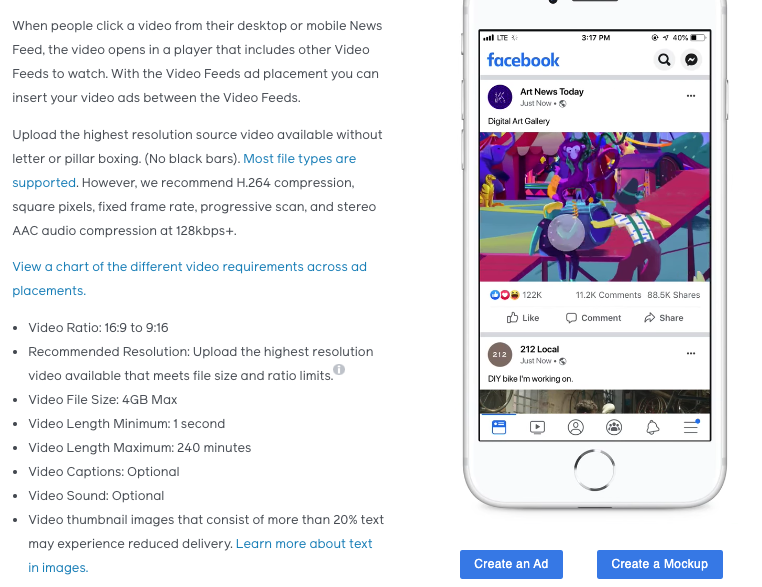
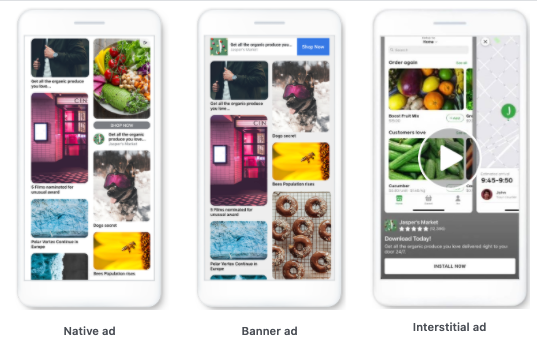

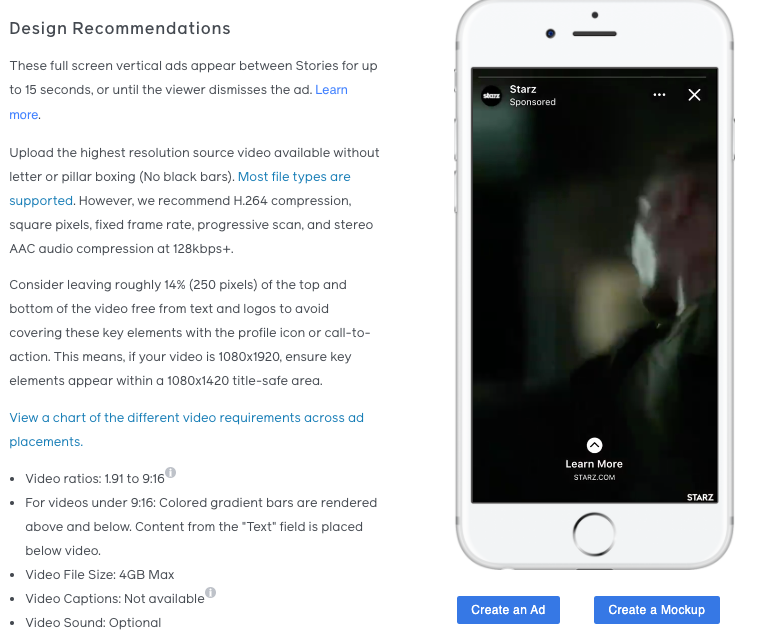
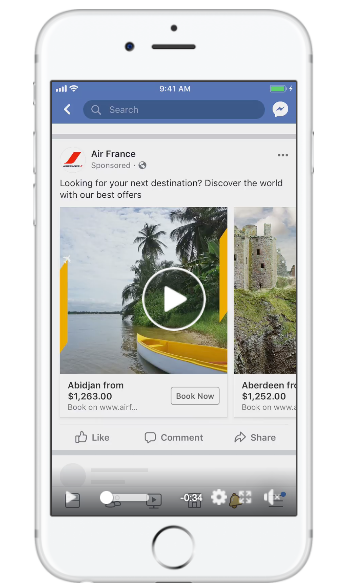
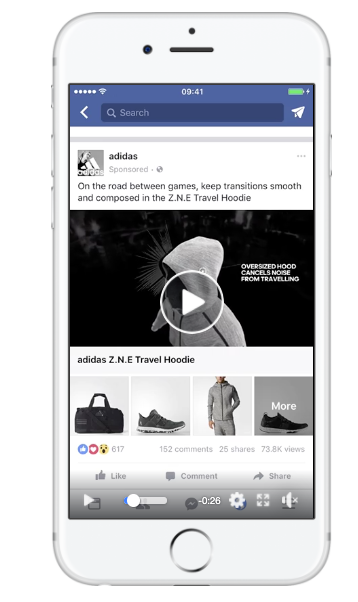
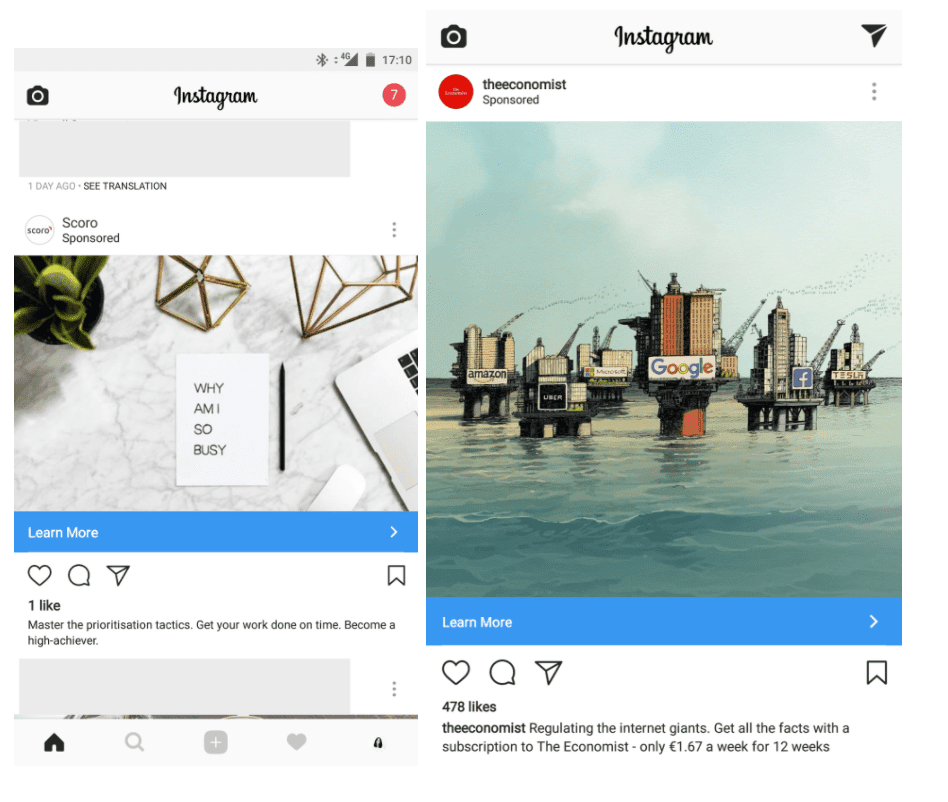
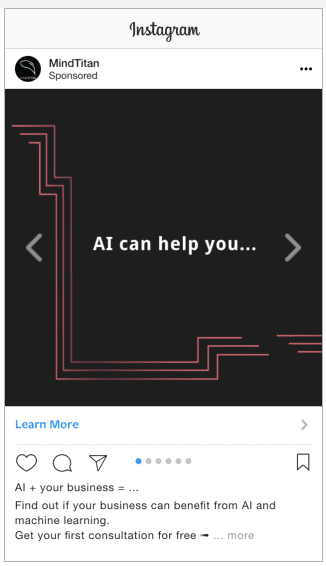
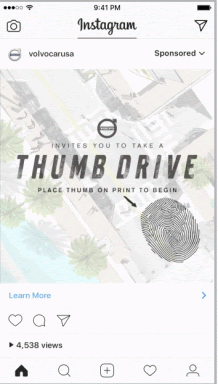

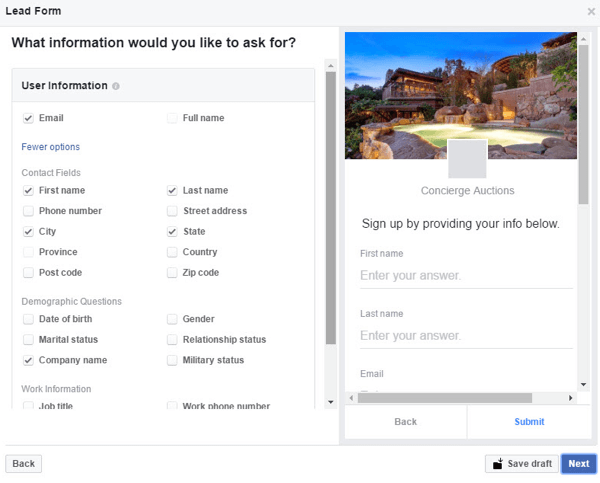

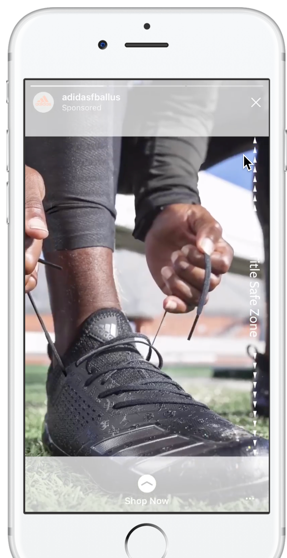
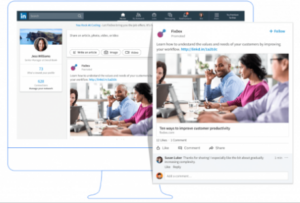 Ad name (optional): 255 max characters available to name your ads
Introductory text: 150 max characters for mobile (desktop max of 600 characters).
URLs length: URLs with 23 characters are automatically converted into short links.
Destination URL: URLs must include the “http://” “or https://” prefix and can include up to 2,000 characters for the destination link.
Ad image type and size: Upload a JPG or PNG file that’s 5MB or smaller.
Headline: 70 characters max to avoid truncation on mobile devices (200 max characters).
Description: Use approximately 100 characters to avoid truncation on mobile (300 max characters). Varies for ads that appear on third-party sites served through the LinkedIn Audience Network.
Call-to-action (optional): Access to various CTAs.
If you opt for embedded rich media, use these specifications:
Image Display Size: 1.91:1 ratio (1200 x 627px) and a max of 400px in width.
Max Weight: 100MB with a recommended PPI (pixels per inch) of 72
Note: Any legally required language should be included in the introductory text of your ad.
Ad name (optional): 255 max characters available to name your ads
Introductory text: 150 max characters for mobile (desktop max of 600 characters).
URLs length: URLs with 23 characters are automatically converted into short links.
Destination URL: URLs must include the “http://” “or https://” prefix and can include up to 2,000 characters for the destination link.
Ad image type and size: Upload a JPG or PNG file that’s 5MB or smaller.
Headline: 70 characters max to avoid truncation on mobile devices (200 max characters).
Description: Use approximately 100 characters to avoid truncation on mobile (300 max characters). Varies for ads that appear on third-party sites served through the LinkedIn Audience Network.
Call-to-action (optional): Access to various CTAs.
If you opt for embedded rich media, use these specifications:
Image Display Size: 1.91:1 ratio (1200 x 627px) and a max of 400px in width.
Max Weight: 100MB with a recommended PPI (pixels per inch) of 72
Note: Any legally required language should be included in the introductory text of your ad.
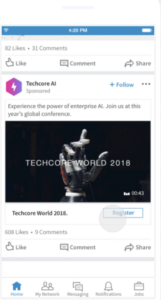 Ad name (optional): Use up to 255 characters to name your video ad.
Introductory text (optional): Use up to 600 characters for your intro text.
Video Length: Three seconds to 30 minutes
File size: Between 75 KB and max of 200 MB
File format: MP4 only
Frame rate: Less than 30 Frames per second
Pixel and aspect ratio requirements:
Landscape:
Ad name (optional): Use up to 255 characters to name your video ad.
Introductory text (optional): Use up to 600 characters for your intro text.
Video Length: Three seconds to 30 minutes
File size: Between 75 KB and max of 200 MB
File format: MP4 only
Frame rate: Less than 30 Frames per second
Pixel and aspect ratio requirements:
Landscape:
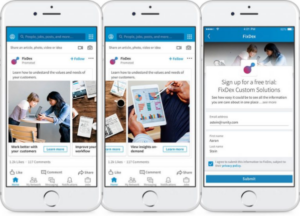 Ad name: Use up to 255 characters to name your carousel ad.
Introductory text: Use up to 150 characters to avoid truncation on some devices (255 max characters)
Cards: Minimum of two cards can be used and a maximum of ten. Individual cards within the carousel must meet these requirements:
Max file size: 10 MB
Recommended individual image spec: 1080×1080 pixels with a 1:1 aspect ratio
Rich media formats supported: JPG, PNG, and GIF (non-animated only)
Headline text for each image card can take up a maximum of two lines before being truncated.
Additional Requirements:
Ad name: Use up to 255 characters to name your carousel ad.
Introductory text: Use up to 150 characters to avoid truncation on some devices (255 max characters)
Cards: Minimum of two cards can be used and a maximum of ten. Individual cards within the carousel must meet these requirements:
Max file size: 10 MB
Recommended individual image spec: 1080×1080 pixels with a 1:1 aspect ratio
Rich media formats supported: JPG, PNG, and GIF (non-animated only)
Headline text for each image card can take up a maximum of two lines before being truncated.
Additional Requirements:
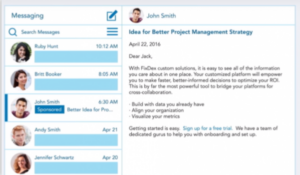 Ad name (optional): Use up to 50 characters, including spaces
Sender: Select from available senders
Message Subject: Up to 60 characters max (incl. spaces and punctuation)
Message text: Up to 1,500 characters max (incl. spaces and punctuation)
Clickable links: Up to 3 links max
Hyperlinked text in message: Up to 70 characters max (incl. spaces and punctuation)
Custom Terms & Conditions: Use up to 2,500 character max (incl. spaces and punctuation)
Call-to-action (CTA) button copy: Up to 20 characters max (incl. spaces)
Landing page URL in hyperlink or CTA: URLs must include the “http://” or “https://” prefix. Use up to 2,000 characters max for your destination link.
Banner creative: 300 x 250
File type: JPG, GIF (non-animated), or PNG (no flash)
Maximum file size: 40kb
Ad name (optional): Use up to 50 characters, including spaces
Sender: Select from available senders
Message Subject: Up to 60 characters max (incl. spaces and punctuation)
Message text: Up to 1,500 characters max (incl. spaces and punctuation)
Clickable links: Up to 3 links max
Hyperlinked text in message: Up to 70 characters max (incl. spaces and punctuation)
Custom Terms & Conditions: Use up to 2,500 character max (incl. spaces and punctuation)
Call-to-action (CTA) button copy: Up to 20 characters max (incl. spaces)
Landing page URL in hyperlink or CTA: URLs must include the “http://” or “https://” prefix. Use up to 2,000 characters max for your destination link.
Banner creative: 300 x 250
File type: JPG, GIF (non-animated), or PNG (no flash)
Maximum file size: 40kb
 Ad image: 100 x 100 pixels; upload a JPG or PNG file that is 2MB or smaller
Ad headline: Use up to 25 characters max (incl. spaces)
Ad Description: Use up to 75 characters max (incl. spaces)
Destination URL: URLs must have the “http://” or “https://” prefix. You may use up to 2,000 characters max for the destination link.
Click tracking for destination URLs is supported.
Text ads appear in a variety of sizes, including:
Ad image: 100 x 100 pixels; upload a JPG or PNG file that is 2MB or smaller
Ad headline: Use up to 25 characters max (incl. spaces)
Ad Description: Use up to 75 characters max (incl. spaces)
Destination URL: URLs must have the “http://” or “https://” prefix. You may use up to 2,000 characters max for the destination link.
Click tracking for destination URLs is supported.
Text ads appear in a variety of sizes, including:
 Ad description (above images): Select a suggested option or create your own custom text. Suggested options are automatically translated but custom text is not. Use up to 70 characters, including spaces.
Ad headline (below images): Select a suggested option or produce your own custom headline. Suggested options are automatically translated but custom text in not. Use up to 50 characters max (incl. spaces).
Company name: Up to 25 characters max (incl. spaces). Company names are only displayed when a member places their cursor on your logo.
Ad image: Minimum image size: 100 x 100px for JPG or PNG
Call-to-action (CTA): Select from various CTAs available. CTAs are dynamically displayed in follower ads shown to members who follow your organization. Non-followers see your default Follow CTA.
Visit company (default): Redirects to the Page tab of your LinkedIn Page
Visit jobs: Redirects to the Jobs tab of your LinkedIn Page
Visit life: Redirects to the Life tab of your LinkedIn Page
Ad description (above images): Select a suggested option or create your own custom text. Suggested options are automatically translated but custom text is not. Use up to 70 characters, including spaces.
Ad headline (below images): Select a suggested option or produce your own custom headline. Suggested options are automatically translated but custom text in not. Use up to 50 characters max (incl. spaces).
Company name: Up to 25 characters max (incl. spaces). Company names are only displayed when a member places their cursor on your logo.
Ad image: Minimum image size: 100 x 100px for JPG or PNG
Call-to-action (CTA): Select from various CTAs available. CTAs are dynamically displayed in follower ads shown to members who follow your organization. Non-followers see your default Follow CTA.
Visit company (default): Redirects to the Page tab of your LinkedIn Page
Visit jobs: Redirects to the Jobs tab of your LinkedIn Page
Visit life: Redirects to the Life tab of your LinkedIn Page
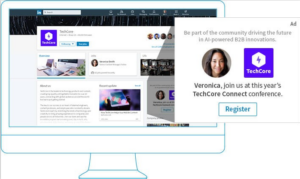 Ad description (above images): Use up to 70 characters, including spaces. Your text is not automatically translated.
Ad headline (below images): Use up to 50 characters, including spaces. Your text is not automatically translated.
Company name: Use up to 25 characters, including spaces. Your organization’s name is displayed when a member moves their cursor over your logo.
Company image: Minimum image size: 100 x 100px for JPG or PNG
Call-to-action (CTA) button text: Use up to 18 characters, including spaces.
Landing page: Supports third-party click tracking destination URLs (via tracking parameters or redirects)
Custom background image (optional): The image must be exactly 300 x 250px and 2MB or less.
Note: This format removes the ad description and member profile image. The white portion of the ad measures 276 x 148px.
Ad description (above images): Use up to 70 characters, including spaces. Your text is not automatically translated.
Ad headline (below images): Use up to 50 characters, including spaces. Your text is not automatically translated.
Company name: Use up to 25 characters, including spaces. Your organization’s name is displayed when a member moves their cursor over your logo.
Company image: Minimum image size: 100 x 100px for JPG or PNG
Call-to-action (CTA) button text: Use up to 18 characters, including spaces.
Landing page: Supports third-party click tracking destination URLs (via tracking parameters or redirects)
Custom background image (optional): The image must be exactly 300 x 250px and 2MB or less.
Note: This format removes the ad description and member profile image. The white portion of the ad measures 276 x 148px.
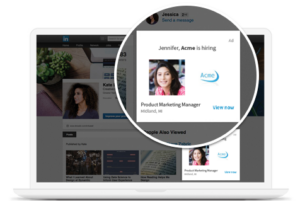 Company name: Use up to 25 characters, including spaces.
Company logo: Recommended minimum logo size is 100 x 100px
Note: Smaller company logos will appear smaller and may not perform as well. Larger company logos will be reduced to 100 x 100px. Company logos that are not square will be reduced so that the largest dimension fits.
Ad headline: Choose from one of the suggested options or write your own custom text using up to 70 characters, including spaces.
Call-to-action (CTA) button label: Choose from one of the pre-set CTAs or supply your own custom text. For “Picture Yourself” and “Jobs Page” ads, the CTA is automated. For the “Jobs of Interest” ad, you can customize the CTA.
Company name: Use up to 25 characters, including spaces.
Company logo: Recommended minimum logo size is 100 x 100px
Note: Smaller company logos will appear smaller and may not perform as well. Larger company logos will be reduced to 100 x 100px. Company logos that are not square will be reduced so that the largest dimension fits.
Ad headline: Choose from one of the suggested options or write your own custom text using up to 70 characters, including spaces.
Call-to-action (CTA) button label: Choose from one of the pre-set CTAs or supply your own custom text. For “Picture Yourself” and “Jobs Page” ads, the CTA is automated. For the “Jobs of Interest” ad, you can customize the CTA.
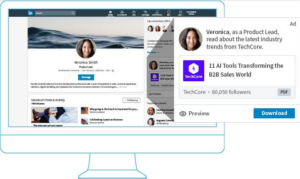 Primary CTA: Choose from one of the suggested options or write your own custom CTA text. Suggested options are automatically translated but custom text is not. Use up to 75 characters, including spaces.
Company name: Use up to 25 characters, including spaces.
Company logo (optional): Recommended minimum image size: 100 x 100px
Note: Smaller company logos may appear pixelated and may not perform as well. Larger company logos will be reduced to 100 x 100px. Company logos that are not square will be reduced so that the largest dimension fits.
Document name: Use up to 50 characters, including spaces.
Downloadable document: Only PDFs are accepted. The maximum file size is 10 MB and files may contain both images and text.
Document preview (optional): Use a maximum of five 81 x 104 px preview pages.
Privacy policy URL: URLs must have the “http://” prefix and link to your valid privacy policy. You may use up to 2,000 characters for the destination link.
Privacy policy terms: Use up to 2,000 characters, including spaces.
LinkedIn page follower count (optional): Shows the number of LinkedIn Page followers and may be turned on or off.
Primary CTA: Choose from one of the suggested options or write your own custom CTA text. Suggested options are automatically translated but custom text is not. Use up to 75 characters, including spaces.
Company name: Use up to 25 characters, including spaces.
Company logo (optional): Recommended minimum image size: 100 x 100px
Note: Smaller company logos may appear pixelated and may not perform as well. Larger company logos will be reduced to 100 x 100px. Company logos that are not square will be reduced so that the largest dimension fits.
Document name: Use up to 50 characters, including spaces.
Downloadable document: Only PDFs are accepted. The maximum file size is 10 MB and files may contain both images and text.
Document preview (optional): Use a maximum of five 81 x 104 px preview pages.
Privacy policy URL: URLs must have the “http://” prefix and link to your valid privacy policy. You may use up to 2,000 characters for the destination link.
Privacy policy terms: Use up to 2,000 characters, including spaces.
LinkedIn page follower count (optional): Shows the number of LinkedIn Page followers and may be turned on or off.
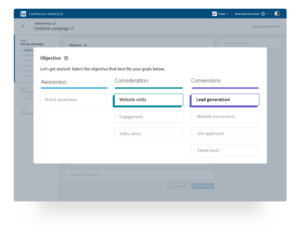 Start conversations with a professional audience directly in LinkedIn Messaging to drive engagement in a more personal way. To drive brand consideration, try sharing a customer success story or offering a product showcase. To generate leads, create a conversation that invites prospects to an event or drive webinar sign-ups. You could also promote content offers or schedule product demos.
Start conversations with a professional audience directly in LinkedIn Messaging to drive engagement in a more personal way. To drive brand consideration, try sharing a customer success story or offering a product showcase. To generate leads, create a conversation that invites prospects to an event or drive webinar sign-ups. You could also promote content offers or schedule product demos.
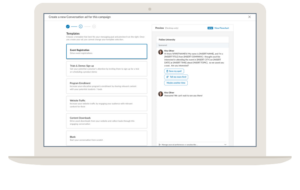 View your campaign performance directly in Campaign Manager. Get insights into how your conversation is performing with detailed click reporting. Use demographic reporting to optimize targeting so you drive demand with the right audience.
View your campaign performance directly in Campaign Manager. Get insights into how your conversation is performing with detailed click reporting. Use demographic reporting to optimize targeting so you drive demand with the right audience.
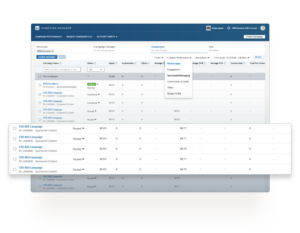
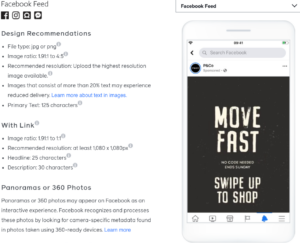
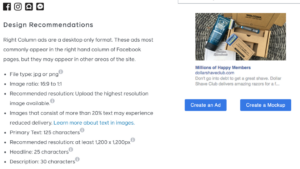
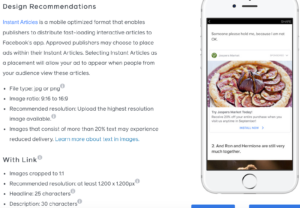
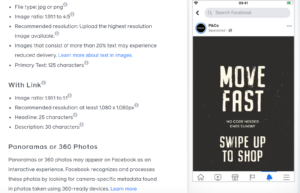
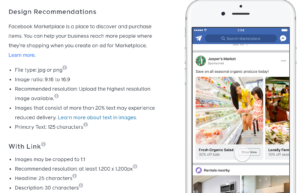
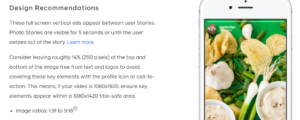 Facebook Search Results
Facebook Search Results
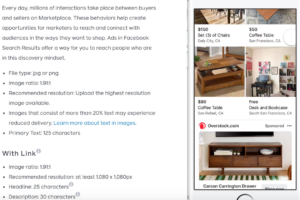 Audience Network Native Banner and Interstitial
Audience Network Native Banner and Interstitial
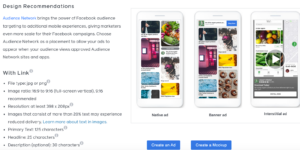 Sponsored Message
Sponsored Message
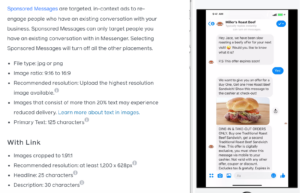 Messenger Inbox
Messenger Inbox
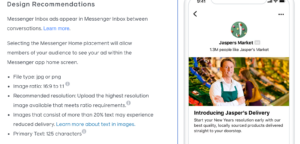 Messenger Stories
Messenger Stories

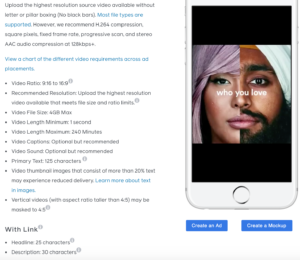

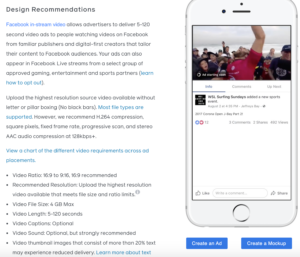
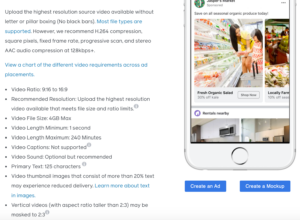
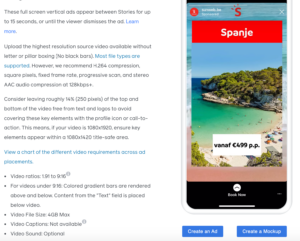
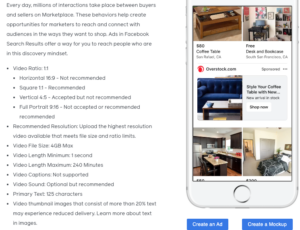
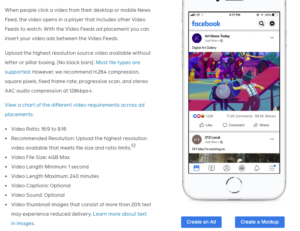
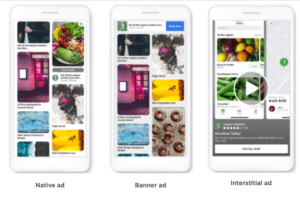

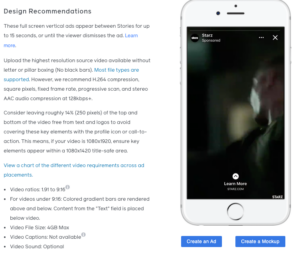
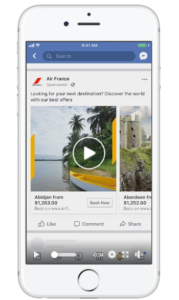
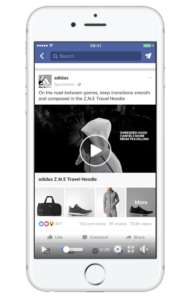 Image or Video: The cover image or video that displays in your collection ad uses the first media asset from your Instant Experience. Vertical images or videos may be masked to a max 1:1 ratio in Feed
Headline: 25 characters
Primary Text: 90 characters
Image or Video: The cover image or video that displays in your collection ad uses the first media asset from your Instant Experience. Vertical images or videos may be masked to a max 1:1 ratio in Feed
Headline: 25 characters
Primary Text: 90 characters
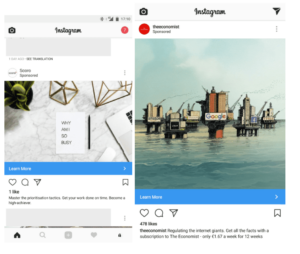 Caption: up to 125 characters
Media type: image
Recommended image size: 1080 x 1080 pixels or 1200 x 628 pixels (the typical Facebook ad image size)
Image format: .jpg or .png
Max. file size: 30 MB
Caption: up to 125 characters
Media type: image
Recommended image size: 1080 x 1080 pixels or 1200 x 628 pixels (the typical Facebook ad image size)
Image format: .jpg or .png
Max. file size: 30 MB
 Caption: up to 125 characters
Media type: image or video
Recommended image/video resolution: min. 600 x 600 pixels, max. 1080 x 1080 pixels
Image format: .jpg or .png
Minimum number of cards: 2
Maximum number of cards: 10
Image ratio: 1:1
Video aspect ratio: 1:1
Minimum video length: 3 seconds
Maximum video length: 60 seconds
Video thumbnail image ratio: Should match the aspect ratio of your video. If not, thumbnail auto-resize is available.
Caption: up to 125 characters
Media type: image or video
Recommended image/video resolution: min. 600 x 600 pixels, max. 1080 x 1080 pixels
Image format: .jpg or .png
Minimum number of cards: 2
Maximum number of cards: 10
Image ratio: 1:1
Video aspect ratio: 1:1
Minimum video length: 3 seconds
Maximum video length: 60 seconds
Video thumbnail image ratio: Should match the aspect ratio of your video. If not, thumbnail auto-resize is available.
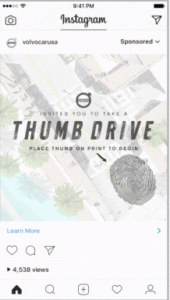 Caption: up to 125 characters
Media type: video
Recommended video resolution: 600 x 600 pixels (square) or 600 x 315 pixels (landscape)
Aspect Ratio: 1:1 (square) or 1.9:1 (landscape)
Minimum resolution: 600 x 600 pixels
Maximum resolution: 1080 x 1080 pixels
Minimum length: 3 seconds
Maximum length: 60 seconds
Maximum size: 4GB
Frame rate: 30fps max
File type: .mp4 container
Video: H.264 video compression, high profile preferred, square pixels, fixed frame rate, progressive scan
Audio: Stereo AAC audio compression, 128kbps + preferred
Caption: up to 125 characters
Media type: video
Recommended video resolution: 600 x 600 pixels (square) or 600 x 315 pixels (landscape)
Aspect Ratio: 1:1 (square) or 1.9:1 (landscape)
Minimum resolution: 600 x 600 pixels
Maximum resolution: 1080 x 1080 pixels
Minimum length: 3 seconds
Maximum length: 60 seconds
Maximum size: 4GB
Frame rate: 30fps max
File type: .mp4 container
Video: H.264 video compression, high profile preferred, square pixels, fixed frame rate, progressive scan
Audio: Stereo AAC audio compression, 128kbps + preferred
 Caption: up to 125 characters
Media type: images + soundtrack
Image duration: up to 50sec per image
Image size: min. 600 x 600 pixels, max. 1080 x 1080 pixels. If you use images of different sizes, your slideshow will be cropped to be square.
Music file format: WAV, MP3, M4A, FLAC and OGG. You must have all legal rights necessary to use the song!
Caption: up to 125 characters
Media type: images + soundtrack
Image duration: up to 50sec per image
Image size: min. 600 x 600 pixels, max. 1080 x 1080 pixels. If you use images of different sizes, your slideshow will be cropped to be square.
Music file format: WAV, MP3, M4A, FLAC and OGG. You must have all legal rights necessary to use the song!
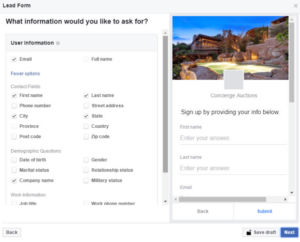 Caption: up to 125 characters
Media type: image
Recommended ad image size: 1080 x 1080 pixels or 1200 x 628 pixels (the typical Facebook ad image size)
Image format: .jpg or .png
Max. file size: 30 MB
Other requirements: when setting up Lead Ads, you’ll also need to include your company’s privacy policy (as you will be collecting user information).
Caption: up to 125 characters
Media type: image
Recommended ad image size: 1080 x 1080 pixels or 1200 x 628 pixels (the typical Facebook ad image size)
Image format: .jpg or .png
Max. file size: 30 MB
Other requirements: when setting up Lead Ads, you’ll also need to include your company’s privacy policy (as you will be collecting user information).
 Caption: not currently available. Any text must be part of the image file
Format: Full-screen vertical ad (9:16)
Recommended Resolution: 1080 x 1920
Minimum Resolution: 600 x 1067
File types: .jpg or .png
Max. image size: 30MB
Photo content: visible for 5 seconds
Caption: not currently available. Any text must be part of the image file
Format: Full-screen vertical ad (9:16)
Recommended Resolution: 1080 x 1920
Minimum Resolution: 600 x 1067
File types: .jpg or .png
Max. image size: 30MB
Photo content: visible for 5 seconds
 Caption: not currently available. Any text must be part of the image file
Format: Full-screen vertical ad (9:16)
Recommended Resolution: 1080 x 1920
Minimum Resolution: 600 x 1067
File types: mp4 or .mov
Max. video size: 4GB
Max. video length: 15 seconds
Recommended Video Codecs: h.264, VP8
Recommended Audio Codecs: AAC, Vorbis
Caption: not currently available. Any text must be part of the image file
Format: Full-screen vertical ad (9:16)
Recommended Resolution: 1080 x 1920
Minimum Resolution: 600 x 1067
File types: mp4 or .mov
Max. video size: 4GB
Max. video length: 15 seconds
Recommended Video Codecs: h.264, VP8
Recommended Audio Codecs: AAC, Vorbis 
