This post originally appeared on Search Engine Journal
I used to run an ecommerce company that spent $40k monthly with Google and Microsoft Ads – primarily on search. And while I ran test after test to get prospecting-focused display ads to drive sales, it was all to no avail.
Fast-forward to now (nearly a decade later) and display targeting and ad unit capabilities have improved dramatically.
I now find myself a fierce advocate for display ads – including those of the prospecting variety.
In this article, you’ll learn what display ads are, things to consider when running display campaigns, and recommendations on why and how you should incorporate them into your digital marketing strategy to drive both immediate revenue and long-term branding.
Display ads are image and video ads shown to people as they browse websites, apps, social media, and more recently, connected TV devices.
Broadly, they are any digital ad format outside of paid search and audio-only ads.
Marketers use display ads across the entire buyer’s journey, promoting brand awareness, specific products, promotional sales, apps, content, or services. They can be static, animated, or video-based.
These types of ads are often associated with top-of-funnel marketing, where making an individual aware of your brand is paramount.
All the time. They have value across the entire buyer journey.
While the traditional funnel is more conceptual these days, given how convoluted buyer journeys are, I still find it helpful to think of things in terms of the funnel stages as it brings definition to tactics, use cases, and KPIs.
Case in point, here’s a slide I often find myself updating when educating clients on the benefits of a full-funnel approach.
Note that there are display components at each funnel stage.
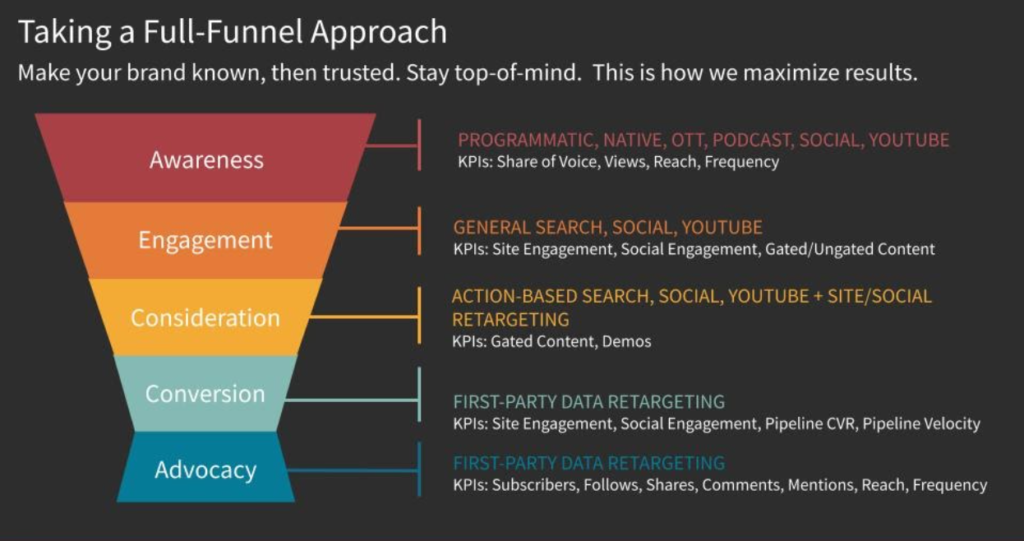
Display components include programmatic, social media, Native, OTT (video streaming), and YouTube.
These ads are often purchased at a low CPM and have a goal of widening the top of the funnel by making people aware of your brand, product, or service.
The channels largely remain the same, although you see less focus on display advertising that doesn’t have a clear path to exploration and conversion (e.g., Connected TV is used less frequently since users can’t easily click through to a website after seeing an ad).
Your ad targeting generally includes some indicator of intent, either in a prospecting or retargeting capacity.
For example, Google Ads Custom Audiences allow you to serve static, animated, and video-based ads to people according to comparative terms, websites browsed, locations visited and apps installed.
Generally, display prospecting falls off here, where most display impressions are to users who have expressed a high level of intent (such as serving display ads to people who abandoned their shopping cart or visited other highly valuable pages on your site).
Clients can be a treasure trove of business for you, from brand ambassadors to new customer referrals.
Display advertising is an excellent way to stay in their orbit so when the time is right, you are the first in their consideration or recommendation set.
At each funnel stage, display advertising is a pivotal component.
Measuring display ad performance can be tricky for companies focused on short-term, revenue-based key performance indicators (KPIs), given that a bulk of display ads are used at the top of the funnel.
However, with a bit of planning, you can quantify success and get long-term buy-in.
Here are several key considerations when coming up with your measurement plan:
Ensuring the right hierarchy and nomenclature is foundational to the successful measurement of display ads (and beyond).
By structuring your campaign names, ad groups/sets, ad names, and labels with segmentation in mind, you gain the ability to slice and dice the data in your preferred data visualization tool.
This gives you the insight to make decisions on which display ads and targeting work best for your KPIs.
For example, here is an example Tableau-based ad testing dashboard from one of our clients. Notice how we have visibility into things like value proposition, imagery, member (person), and banner type.
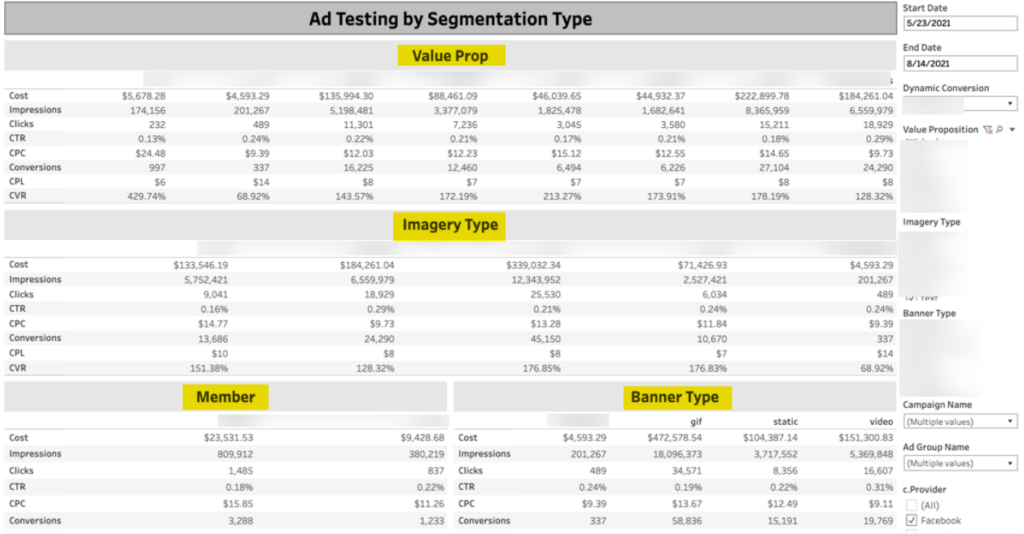
Aligning with stakeholders on what success looks like is paramount. Before you use display ads, especially at the top of the funnel (and/or in the Advocacy stage), I highly encourage you to:
In addition, set the expectation for when you anticipate revenue-based success to come.
Far too often, lack of communication and miscommunication are the culprits for unhappy stakeholders. Being intentional about alignment from the get-go is the anecdote.
At the very top of the funnel is the awareness phase. Pre-click KPIs are often used as the goal to saturate a target audience with enough reach and frequency to build brand awareness.
The engagement phase is often a weak spot for advertisers. The good news is that there are several KPIs that make display ad impact obvious.
Here are four:
After the click, there are quite a few squishy conversion points that can be used to bridge the top and bottom of the funnel. Ask yourself, “Outside of the end conversion/sale, what other user behavior indicates that someone has an interest in what you are offering? What indicates intent?”
For example:
On the flip side, what is a negative intent signal? A bounce within 5 seconds of landing is one example.
If you’re curious about more research and strategies to align on TOF KPIs, check out this article on getting buy-in for top-of-funnel initiatives.
Finally, if you are a B2B advertiser, account-based-marketing (ABM) KPIs should be tracked and agreed upon.
Examples include:
Analytics platforms, ad platforms, marketing automation tools, CRMs, tag managers, data enrichment products, and other tech stack components all bring something to the table.
Your company should have made significant investments in building its tech stack. Find out what’s in it and how you can leverage it.
For example:
Analytics (Google Analytics)
Head to Conversions > Multi-Channel Funnels. Here, you’ll see several reports of value, including the Path Length and Model Comparison Tool.
Ad Platforms (Google Ads)
The Time to Conversion is helpful in identifying how long it takes the average user to convert after the first click. This information can then be used to set expectations with stakeholders.
Marketing Automation (Marketo)
List-based display ads are highly effective. Any opportunities to integrate these lists with platforms should be capitalized on. For example, with LinkedIn, there is a “one-click sync” option to push a Marketo list into LinkedIn ads.
CRMs (for B2B)
Through the use of UTM parameters and hidden form fields, advertisers can glean granular insights regarding what is converting down-funnel, long after that initial click.
Tag Managers (Google Tag Manager)
GTM simplifies adding conversion tracking (e.g., micro-conversions) to your conversion set, by enabling the advertiser to deploy the needed tracking, rather than having to rely on other IT support.
Data Enrichment Products (Clearbit)
Tools like Clearbit help you determine who is visiting and engaging with your website, which can drive future targeting and personalization decisions.
Now, let’s dive into some of the different forms of display ads you can utilize in your digital marketing efforts.
The backbone of display advertising for decades, banner ads are served across website and app placement in a variety of types (.jpg, .gif, HTML5, .mp4) and sizes.
Placements include:
Considerations
RDAs convert videos, images, logos, and text into an ad unit for the available network inventory, taking each individual users’ profile into consideration before deciding which combination to deliver.
This personalization accelerates learning and performance in a more automated
fashion.
Here’s an example of how responsive ads can adapt using the same inputs:
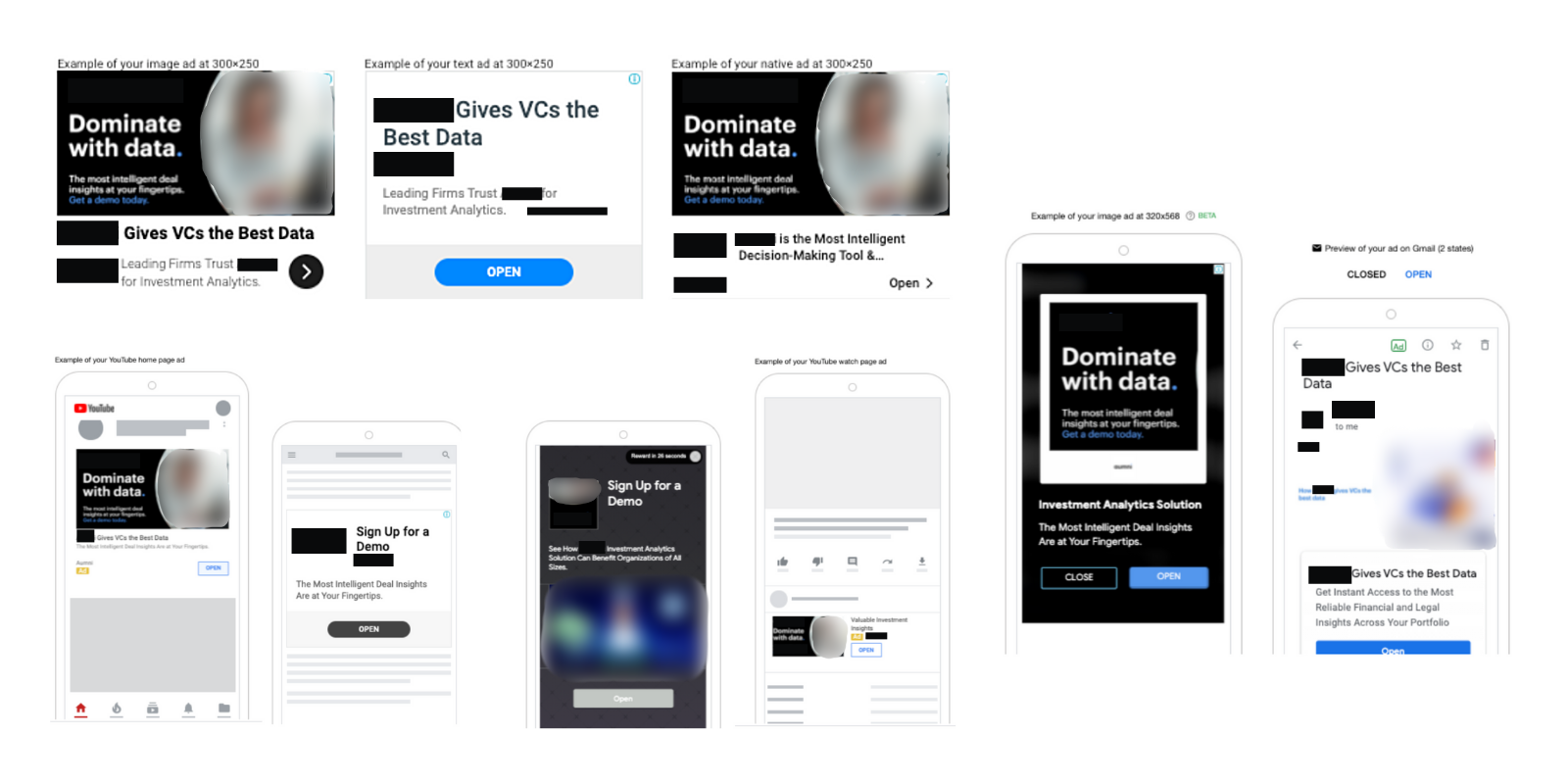
RDAs are the way of the future. Time and time again, our agency has seen Google prioritize responsive ads over uploaded ones (or extended text ads on the search side of things).
Google’s version of responsive display ads is relatively new to the scene having been released in 2016, but has been an extremely welcome addition to advertisers and shareholders alike.
For advertisers, the effort required to develop creative has gone down significantly. For Google, it squeezes more money out of available inventory across its network.
Other platforms like Facebook also make ample use of responsive ad units, too.
Here, selecting Automatic Placements when setting up a campaign gives Facebook the green light to adapt your inputs to be used across Feeds, Stories, Search, Messages, In-Article, Apps, and Oculus placements.
In 2020, Facebook also rolled out responsive functionality to sponsored content text components as well, enabling AI-driven message testing similar to what Google offers.
Considerations
An overwhelming majority of clients I work with embrace RDAs despite their flaws, given performance and resource savings.
When most people hear native advertising, their brain goes to “sponsored” articles at the end of the content they are reading. Vendors like Outbrain or Taboola are responsible for many of those ads – and ad quality can vary greatly.
In reality, native advertising generally means the ad units match the look and feel of the site or app they are on.
Most recently, Google has made strides in this area with the advent of Discovery campaigns, which enable advertisers to serve impressions across the Google Discovery Feed, Gmail and on YouTube Home, Search and Watch Next pages.
On social media, platforms like Facebook, Twitter, LinkedIn, and Reddit have thrived recently due to their ability to monetize the newsfeed with sponsored content.
Considerations
Video is one of the most engaging formats for advertisers. Hyper-fast internet speeds and expansive cellular coverage have unlocked potential that didn’t exist a decade ago.
During Q1 2021, Google announced YouTube YoY revenues shot up from ~$4 billion to ~$6 billion as a testament to this.
All major advertising platforms and ad servers allow you to run video-based campaigns.
Across platforms, video ads are generally broken into non-skippable and skippable categories.
Non-skippable video ads need to be watched before a video can be viewed. Non-skippable video ads generally are seen in upper-funnel initiatives, like OTT/CTV, programmatic, and YouTube.
Skippable video ads allow viewers to skip the ad after a set period of time. On YouTube, it is after 5 seconds. YouTube Trueview for Action, a skippable ad type, is Google’s most popular skippable ad format.
Considerations
Shopping Ads are a lucrative display ad format used primarily by ecommerce stores, but also by brick-and-mortars. Through the use of a data feed, they dynamically populate based on user behavior.
Dynamic Display Ads dynamically serve display ads to users based on the products and pages they browse. Google Ads has dynamic display capabilities, as do several other vendors, such as Criteo, whose ads automatically adapt based on individual interests and an expectation of how close they are to purchasing.
Interstitial Ads display prior to the user seeing the content they requested to see (e.g., a non-skippable video ad; a full-page pop-up prior to seeing the news article you intended to click to).
Overlay Ads display text and images on top of content – usually video.
Interactive Ads encourage user action beyond a simple click. On Facebook, for example, you have Poll Ads, Playable Ads, and Augmented Reality Ads.
Lightbox Ads respond when people engage with them. For example, these ads may expand to fill the screen, play a video or allow you to scroll through multiple images within the ad unit. One of my favorite vendors for this type of ad unit is Vibrant Media, which offers a text hover-to-display ad pop-up (demo).
Rewarded Ads offer individuals a prize (e.g., coins in a game) for viewing sponsored display content.
Companion Ads are ad units that supplement video content on platforms like YouTube or streaming audio services like Pandora or Spotify. In these scenarios, they provide users an opportunity to take action, rather than just passively listen.
How can you come up with creative that is compelling but not distracting?
This is the framework our agency uses when kicking off creative projects and audits:
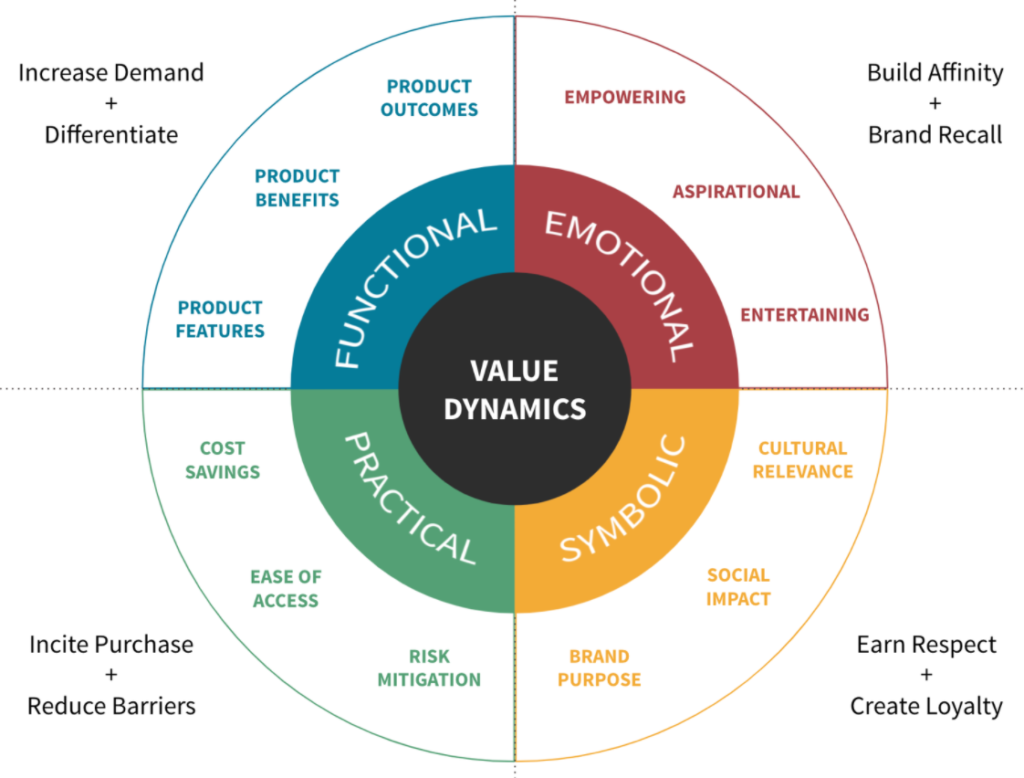
You can have the best display ad media strategy in the world but if your creative sucks, it’s not going to help you.
The best creative stands out from the barrage of other ads individuals see each day. It uses humor, emotional appeal, and functional messaging.
Outside of that, here are three additional things that should be at the forefront of your mind when planning your display ads:
Your ad imagery should align tightly with the text within the ad unit. It should also have alignment with the landing page.
Ensure cohesion across disciplines. Inbound and outbound marketing, customer success, and sales teams should regularly communicate to align on messaging, the user experience, and learnings on what works and doesn’t.
Forrester tells us that 89% of digital businesses are investing in personalization… and for good reason. Personalizing the user experience — display ads included — is one of the best ways to improve your results.
Always be on the lookout for how you can repurpose your creative. Smart marketers look at a piece of content, such as a 60-second video spot, and identify opportunities to cut it down into a variety of formats.
For example, a single 60-second video could potentially get you 5-10 shorter cuts – a carousel for social, several static banners, and a blog article.
Developing a full-funnel strategy that keeps creative (largely display ads), targeting, offer, and user experience at the forefront will reap long-term rewards.
Display Ads are a core component of a full-funnel strategy. They cast a wide net and make prospects aware of your brand’s benefits, products, and services to ultimately grow curiosity, engagement, and advocacy.
They also excel at helping communicate brand identity, culture, and differentiation.
Done right, display ads have the power to unlock a lot of scale and efficiency.
Here are five key takeaways to always remember: